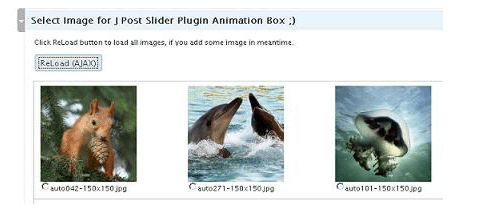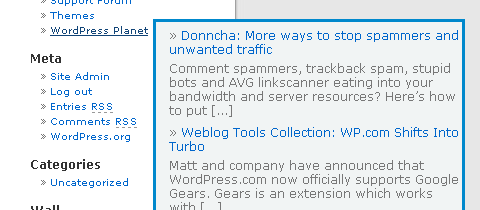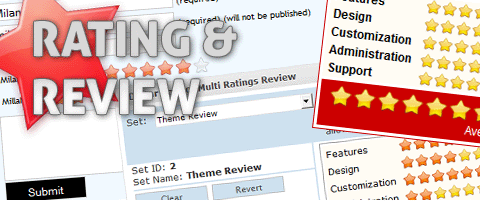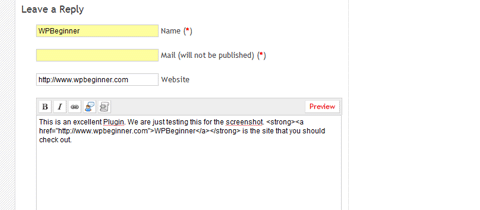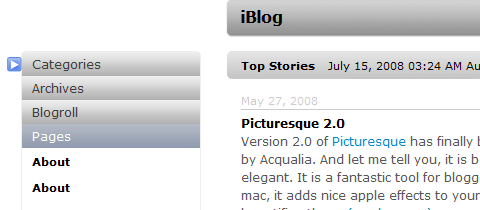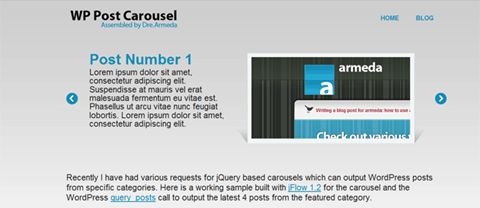15+ Plugins to Unleash the Invincible Power of jQuery and WordPress
jQuery, one of the best things that happened to programming. jQuery is fast and concise yet it is able to produce mind blowing animations and interactions. On the other hand, we have WordPress, which is known best for its customization. When customized, it can ultimately power any type of website. In this post we are going to combine these two powerful elements by the use of the plugins below to create effects that will rock your WordPress site.
1. J Post Slider
This plugin will rotate latest posts from blog, presented with selected image, post headline, and optional post excerpt. One post can have one J Post Slider, image for this animation. This is a feature rich plugin which let you set up how many post to rotate, which posts you want to show, animation speed, and much more.
2. Live Blogroll
Live Blogroll will make your blogroll livelier. It will show a number of ‘recent posts’ for each link in your Blogroll using Ajax. When the user hovers the mouse above the link, RSS feed from the site is automatically discovered and a number of recent posts is shown dynamically in a box. Live Blogroll uses internal caching for feed discovery and WordPress caching for RSS feeds to make sure everything is smooth. The looks of the hover box are fully customizable with CSS, and the position is editable in the options.
3. GD Star Rating Plugin
GD Star Rating features full rating and review support that will allow you to integrate ratings into comments, posts, and pages. You can also display Rating and Review aggregation data such as stats on your sidebar and tons of more feature.
4. WP Wall
WP Wall allows readers to add a quick comment about the blog as a whol. The comment will appear in the sidebar immediately, without reloading the page. All comments are internally handled by WordPress so that means you have normal comment moderation, SPAM protection and new comment notification.
5. jQuery Light Box
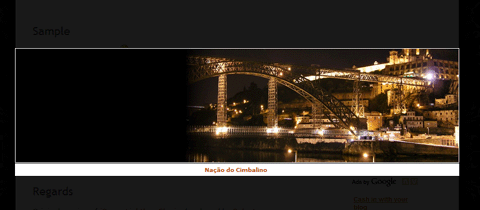
This plugin makes the smaller image larger on the page and overlay it on the content with the description text.
6. jQuery Comment Preview
This plugin allows your users to preview their comments without refreshing the page by using the html editor which is their comment field.
7. Insights
Insights is a powerful tool to write your blog posts. It increases productivity and the quality of your posts by using dynamic AJAX interface. This interface loads the relevant information about your post in seconds. Insights performs following functions: Interlink your posts, Insert Flickr images, Insert Youtube
videos, Search Wikipedia, Search Google, Insert a Google Map and more.
8. Slimbox 2
More powerful clone of jQuery Light Box plugin. It slides out the image to overlay above the content when clicked.
9. WordPress Sidebar Turned Apple-Flashy
This tutorial show you how to create an Accordion plugin in jQuery UI to get the sidebar like the Apple Startpage. It also lets you control whether to show or hide the sidebar.
10. Comment Form Validation via jQuery

Sometimes it frustrates the user when a page reloads just to show them a validation error because most of the time their data gets lost also. This tutorial will help you use jQuery, to make an instant on-page validation for your comment form.
11. Snazzy Archives
Snazzy Archives is a visualization plugin for your WordPress site featuring an unique way to display all your posts. Your archive page will never be boring again!
12. My Page Order

My Page Order allows you to set the order of pages through a drag and drop interface. The default method of setting the order page by page involves alot of codes, and it can get hectic when you have alot of pages. jQuery is used for a smooth drag and drop effect. This plugin, also lets you organize categories, and blogroll links.
13. Shockingly Big IE6 Warning
The Shockingly Big IE6 Warning is a plugin that shows a warning message alerting the user why is bad to use IE6, the security risk and the bad compatibility of Web Standards. There are multiple different ways you can show the error to the user through this plugin. Best to use this if your site is not compatible with IE6.
14. Lively WordPress login via jQuery

A creative use of jQuery lightbox to simplify the process of client login.
15. WP-Imagefit
Rather than relying on a CSS or HTML-driven approach to resize large or wide images, WP-Imagefit relies on Javascript to proportionately resize images based on the width of the containing column.
16. jQuery Carousel
This tutorial was suggested in the comment, and it is a great plugin to display your recent posts in a carousel fashion.