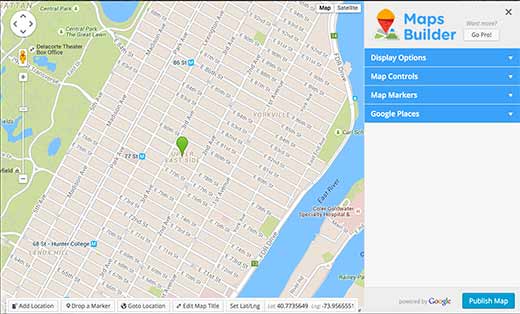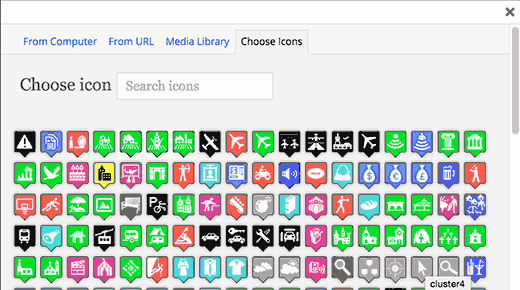7 Best Free Google Maps Plugins For WordPress
Are you looking to add Google Maps on your WordPress site? There are plenty of free Google Maps plugins available for WordPress which makes it difficult to know which is the best. In this article, we will show you the 7 best free Google Maps plugins for WordPress.
Adding Google Map in WordPress
Before we discuss Google Maps plugin, it’s important to emphasize that Google Maps offer an embed code which you can customize and paste in your WordPress posts or pages without using any plugins.

However, you will have to switch to the text editor to add it in posts or pages.
Also, there are not many customization options available for the default embed code. You cannot add custom information to the map.
This is where Google Maps plugin come in handy. Using a plugin will allow you to add locations, markers, directions, routes, etc. Your map will be interactive and more useful to the users.
Having said that, here is our list of the best free Google Maps plugins for WordPress.
Video Tutorial