Change Background Colors of Posts in WordPress Admin Based on Status
It can get pretty crazy when you have multiple people working on various posts on the site. You have draft posts, pending posts, private posts, future posts, and published posts. It can be a total mess. Well if you are like me who wants everything sorted, then you are in for a treat. Recently, we discovered a free WordPress plugin that lets you change the background colors of the post/page within the admin based on the current status : Draft, Pending, Published, Future, Private.
First thing you need to do is install and activate Colored Admin Post List.
Upon activation, you need to visit Settings » Colored Post List to choose colors for each post status. The plugin also comes its own default colors, you can change and use your own colors if you like
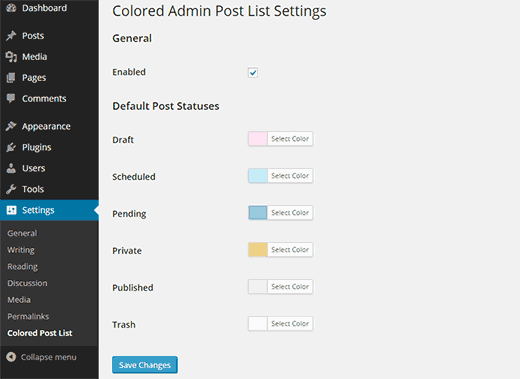
Once you have selected the colors, click on the save changes button to store your settings. You can now go to Posts » All Posts to see the plugin in action.
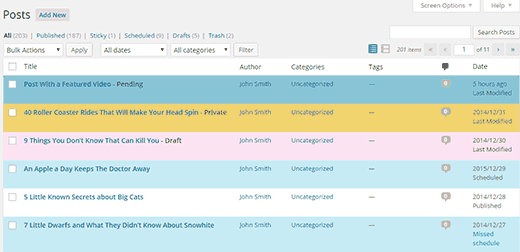
Oh when you do this, don’t forget to let your authors know about it. Otherwise, they will freak out. (Speaking from experience)
