Comment Moderation 201 – WordCamp Raleigh
At WordCamp Raleigh, Patrick O’Keefe covered a very interesting subject “Comment Moderation”. Rather it being talking about the basics like plugins, he made it so it covers the good and bad of comment moderation techniques. Here is a short summary of the session along with the presentation.
When you allow comments on your website, you invite user interaction, both positive and negative. It is your job as the moderator of your community to create an atmosphere that works both for both you and your community members. So your first job as a moderator is to decide on the philosophy of your comment community. Do you want a completely open community where every comment is left out in the open or do you want to moderate to keep your comment environment productive? Patrick recommends reviewing your community and deciding what works for you.
Once you have a philosophy, take the time to develop and publish community guidelines. Positioned right above the comment section, this should serve as a guide for the users of your site as to what is appropriate and what is not. This is also your guideline for deletion or editing of a comment. If you spell out in advance what your comment is about, then you have a defense against the commenters who complain about your deletions. Some ideas of what to prohibit include promotional comments, profanity or vulgar language, comments promoting illegal activity, posting of copyrighted materials, or comments not in the native language of the blog.
How do you enforce these guidelines? First you need to provide a way for users to report inappropriate comments to you (there is a plugin for that!). Once you have done this, you need to decide if you want to delete the comments or edit them. Patrick cautions against editing comments because there can be user backlash. If you do edit or delete comments, take the time keep a record in a separate email account. If you wish, you can contact the user and tell them why their comment was removed, but proceed with caution, some commenters may only be encouraged to more bad behavior by your contact.
WordPress offers some great moderation options. In your discussion settings decide if you want to allow trackbacks, if you want to require names and emails, and if you want to set a date to auto close comments. You can also utilize the comment blacklist, an box on the discussion settings that will automatically send posts with specific words and phrases to the spam folder. You can also click on users ip addresses to see if a user has a history of bad behavior to help you in your decision to ban or not to ban users.
There are other comment symptoms you can use, like Intense debate, Livefyre, Facebook comments, and Disqus, but they have few moderation benefits over WordPress’ built in options.
Finally, Patrick asks you to recognize that you will be the bad guy sometimes. Do not take angry comments personally, and understand that some users are just crazy regardless of how nice or understanding you are.
Check out his presentation below:
P.S, we would not be able to make this trip if it wasn’t for our amazing sponsor.
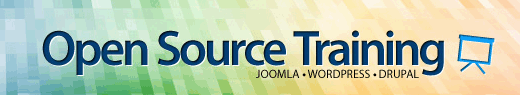
Open Source Training teaches people how to use Joomla, Drupal and WordPress.
