Designing for the Social Web
At WordCamp Raleigh 2011, Justin Seeley from iThemes covered a very interesting subject “Designing for the Social Web”. Here is a short summary of the session along with the presentation.
The internet is all about social engagement. Regardless of your niche, there are services that you need to engage your colleagues and customers on the web. Everyone can find a place on the large services like Facebook and Twitter (which will be talked about later) but to stand out, you need to take the time to find niche social networks like message boards, forums, friend sites, etc. Once you have found the community you fit in, take the time to listen before running your mouth. The internet offers tons of options for free self promotion, but blasting tons of ads on social networks before exploring the general environment and atmosphere of the community is a fallacy, so take the time to listen. Learn the limits of whatever platform you use and try to customize it as best you can, no matter how limited the space.
Justin offers some general tips for success in any social network. First, read the documentation provided by the social network to see what options you have to customize your space. Second, create your own set of images. These should include logo images (created in a vector program), company colors, and custom background artwork that are consistent with your branding. Use this set of images and colors on each and every social network to ensure consistency around your brand. Third, create your standard text. These should be bios, tag lines, and catch phrases that exemplify your brand. Create theses at different lengths and use them consistently on each and every social site. Unified messages are clear messages. Fourth, funnel your contact to a single address. Instead of having a different email address on each and every site, or allowing customers to message you through social engagement sites, try to have a single email or contact page that you forward customers to ask questions and deal with requests. If you already have multiple emails, set your email forwarders to funnel all of your emails into a single address so that no messages fall through the cracks.
Twitter is one of the massive social networks that just about anyone can find a place on. Justin offers the following tips for setting up your Twitter account. First, recognize that Twitter’s design space is limited, and is incredibly variable based on screen size. Put your design way out to the left of your screen so that you have the best chance of your graphics showing on each screen. Also, take the time to put your contact information in your graphics.
Facebook is the other mandatory social network that every business should be on. Customize your Facebook page with images or even better, iFrames, to show off your brand and your custom artwork. Currently, Facebook limits your space to a 520px space, but with iFrames you can create a unique platform for your products, services, videos, etc. Embedding media is the best way to make an unique presence on your Facebook page. Also, if you can create a teaser page that asks users to like your page before they see content, it will pay off.
Finally, you should practice “social cross pollination.” Use your profiles, email signature, and business cards to list your social networks so people can find you and see your entire personality, not just a one sided version of yourself. Also, add social media buttons to your posts to encourage users to discover your profiles.
P.S, we would not be able to make this trip if it wasn’t for our amazing sponsor.
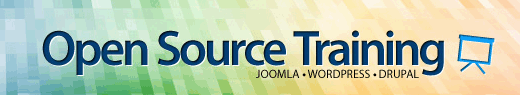
Open Source Training teaches people how to use Joomla, Drupal and WordPress.
