Extending the Power of Your Default WordPress Widgets
One of the things that makes customization on WordPress easy for users are Widgets. This flexible system in WordPress was added back in the days of version 2.2. Most themes now comes with a widget ready sidebar and other theme locations to make customizing your WordPress site very easy. While the default WordPress widgets work just fine, you can easily extend the power of these widgets with some awesome plugins that we will cover in this article. By extending the power of your default WordPress widgets, you get more control over how you display things which allows for further and easier customization options.
Widgets Reloaded
Just Tadlock wrote an amazing plugin called Widgets Reloaded which replaces many of the default WordPress widgets with versions that allow much more control. Justin gives each of these widgets with highly customizable control panels, and each widgets can be used any number of times. Currently there are 8 widgets packed with this plugin:
- Archives
- Authors
- Bookmarks (Links)
- Calendar
- Categories
- Navigation Menu
- Pages
- Search
- Tags
Widget Reloaded Before/After Screenshots
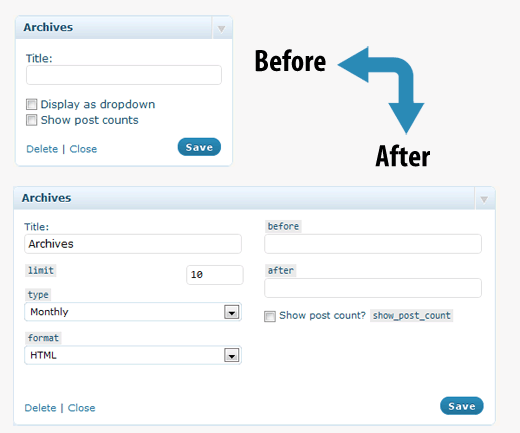
Normally the archives widget is very limiting. Could you imagine having a 4 year old blog with the archives in the sidebar. That is 48 ugly links. If I am a non-code savvy user, then I am left with no choice but to remove them. Well if you have widgets reloaded, you can set a limit of years you want. You can select what you want to show before and after each year displays.
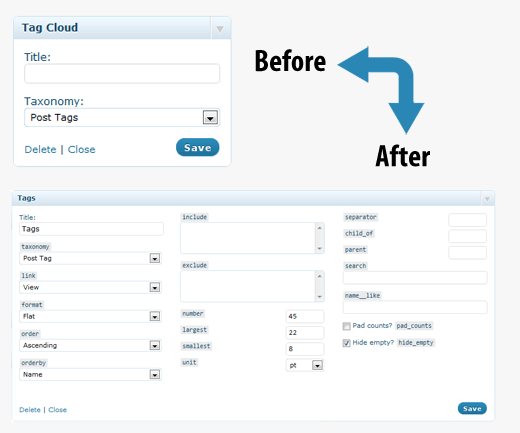
By default, the tag widget only lets you pick between category or tags and the title. Well that is very very limiting for the amount of features that it should and could have. With widgets reloaded, as you see in the image above, you get tons of features. Features like smallest and largest font-size, number of tags to show, exclude list for tags, order of tags and much more.
Now Widgets Reloaded is a very useful plugin, but really and truly we shouldn’t have to use a plugin for this sort of thing. WordPress by default should have these features in the UI. All of these parameters (feature control options) are already built-in to the core. Creating a user-interface for these would not be hard because Widgets Reloaded already does this. Nonetheless for now, you should use this plugin if you want to extend the power of your widgets.
Widget Logic
Adding conditional logic to each widget is one of the smartest thing to do for DIY WordPress user. Often widgets are only necessary for only certain pages. Widget Logic plugin allows you to achieve page-level control over widgets without editing your theme files to greater extent.
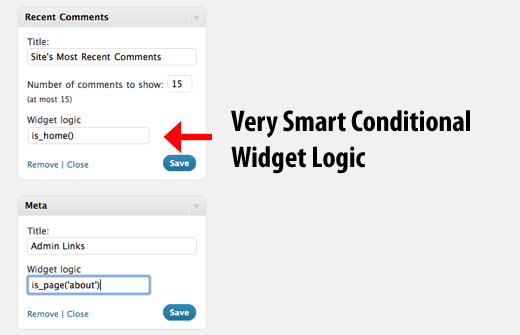
Let’s say you have a widget for Recent Posts, then you do not want to show it on all pages (specially not on the homepage). So you can set it, so it only shows on single pages because that is where it is most likely clicked from. Your homepage on a normal blog often shows the 10 most recent posts just like the recent posts widget. We see a lot of blogs that do this, and it would make sense for them to use Widget Logic.
