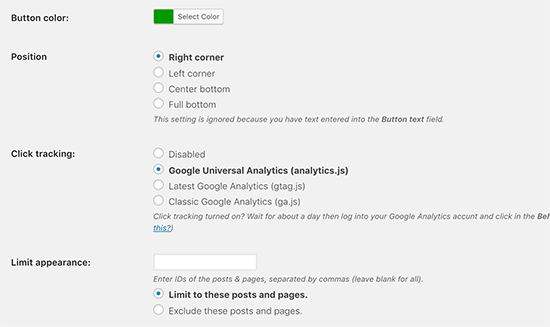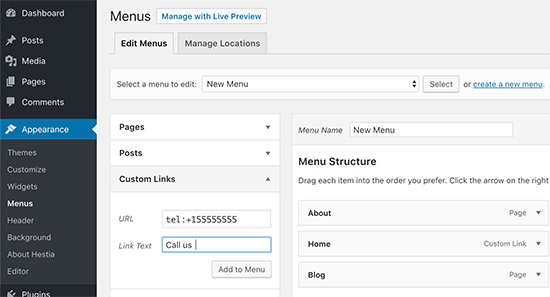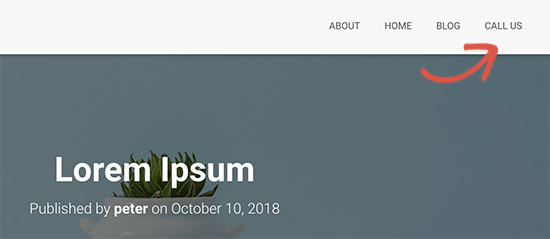How to Add a Click-to-Call Button in WordPress (Step by Step)
Do you want to add a click-to-call button in WordPress? As more people visit your website using their smart phones, adding a tap-to-call button makes it easy for them to contact you. In this article, we will show you how to easily add a click-to-call button in your WordPress website.

Why Add Click-to-Call Button in WordPress
Many small business websites rely on customers to contact them for quotes, pre-sale information, or support.
That’s why we recommend adding a contact form to all website owners.
However, depending on the industry some users may want to speak with a person right away.
As mobile web traffic increases around the world, often users find it more convenient to just tap-to-call and get the information they need.
If you’re just starting a business, then we recommend looking into a professional business phone service, so you can do call forwarding, share numbers with employees, and answer calls using your cell phones from anywhere (instead of a landline).
That being said, let’s take a look at how to easily add a click-to-call button in WordPress.
Video Tutorial