WordPress comes with a simple but powerful user management system. Each user has capabilities based on the roles they are assigned. As the administrator, you have the ability to perform all actions on your WordPress site. However, if you are running a multi-author WordPress site, then you might find a need to modify capabilities of some user roles, or create custom user roles with capabilities defined by you. In this article, we will show you how to add or remove capabilities to roles in WordPress. We will also show you how to create your own custom user roles.
In WordPress, each user role has permission levels that allows them to perform certain tasks on the website. You can give additional capabilities to an existing user role, or take away their capability to perform certain action on the website. You can see the full user role table here.
First thing you need to do is install and activate the Capability Manager Enhanced plugin. After activating the plugin, go to Users » Capabilities.
Editing Permissions and Capabilities for a User Role
From the capability manager screen, you can load a user role to edit capabilities of all users under that particular user role.

Checking the box next to the particular capability option will enable the users in the selected role to perform that action. For example if you are editing Subscriber user role, and you check the Edit box next to Posts under editing capabilities, then it will enable subscribers to create posts.
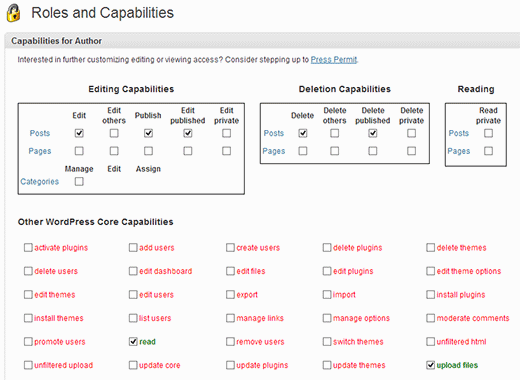
The plugin is simple to use, but it is very powerful. Please be careful and understand what each permission level means.
Adding Custom User Role with Custom Capabilities and Permissions
From the same capabilities screen, create a new user role by providing a name for the role in Create New Role box on the right. For e.g. Senior Editor, Junior Copywriter, or Support Staff.
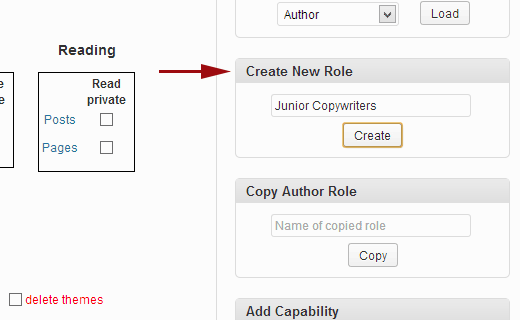
After creating a new user role, you can assign capabilities to that particular user role by loading it. Again don’t forget to assign read permission to the user role if you want users under that role to access the admin area.
We hope that this article helped you learn how to add or remove capabilities to user roles and create custom user roles in WordPress. For questions and feedback please leave a comment below.
