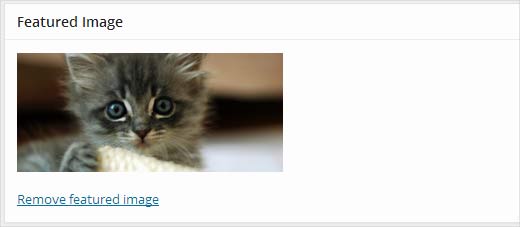Some WordPress themes work better with featured images or post thumbnails. Previously, we showed you how to set a default featured image in WordPress and how to set a fallback featured image based on post category. However, default fallback images can be too generic. Wouldn’t it be better if you could just use an image from a post itself as the featured image? In this article, we will show you how to use post attachments as featured image in WordPress.
Video Tutorial