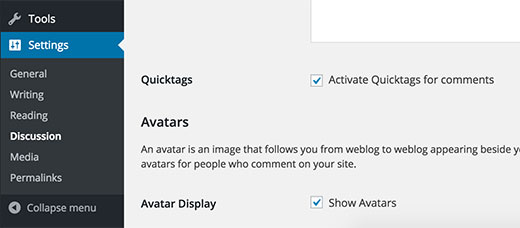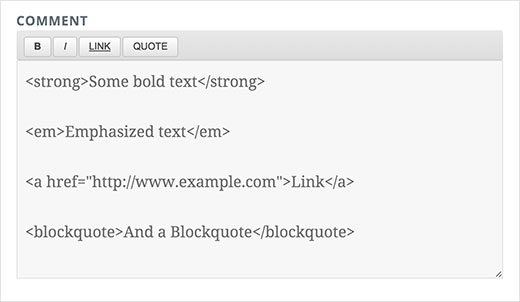How to Add Quicktags in WordPress Comment Forms
By default WordPress comment box allows visitors to use some basic HTML tags in their comments. However, most bloggers are unaware of this and most users don’t know how to write HTML. If you have or want to have specific formatting for your comments, then you can really benefit from this article. In this article, we will show you how to add quicktags in WordPress comment forms which will allow you to better style each comment element while giving your users bunch of quick tags to work with.
What is a Quicktag?
You are probably wondering what are quicktags? Quicktags are buttons that you can offer users to easily style their comments. For example a simple button to bold highlighted text is a quicktag. When you see a toolbar that has the option to bold, italicize, add headings, etc, those are all quicktags. Now that you know what are quicktags, let’s take a look at how you can add these in your comment form.
Video Tutorial