How to Add Titles in WordPress Menu Without Linking to a Page
Recently one of our users asked us if there was a way to add titles in WordPress menu without adding a link. By default, WordPress menu requires each menu item linked to a page or custom link. However when creating a drop down menu, you may you want to add a title for sub-menus without linking it to a specific page. For example, you can have a categories dropdown where you want to have the text categories be the title of the menu. In this article, we will show you how to add titles in WordPress menu without linking to a page.

First thing you need to do is add a new menu item in your menu. You can do that by going to Appearance » Menus. You want to add a custom link so give it the label you want. In the URL field, enter the # sign. Once done, click on the Add to Menu button. Save your menu once this custom link is added to the menu.
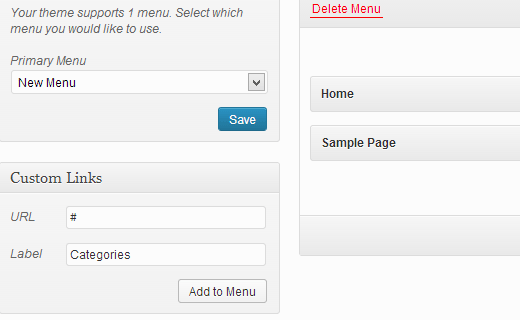
Now click on the drop down arrow next to this custom link to edit this menu item. Go ahead and remove the pound sign from the URL field and save your menu. If you go to your live website, then you will see a menu item without link. You can add sub menus to this menu item and link them to any page or custom link you want.

We hope that this article helped you add titles in WordPress menu without linking to a page or any URL. If you have any feedback or questions, then please leave a comment below.
