How to Allow Users to Report Inappropriate Comments in WordPress
WordPress is a community software, and it is used by many online communities to run their websites. Great thing about communities is that people work together against challenges for the betterment of the whole group. Comment moderation is one such challenge. Despite the number of spam detection tools such as Akismet and others, trolls often find ways to get their negative comments on your post. In the past, we have written a tutorial about how to allow blog users to moderate comments in WordPress. This obviously requires a lot of trust, and it puts the burden on the selected users. Instead of making your users moderators, most popular sites like Facebook and Youtube has an option to flag or report inappropriate comment or content. In this article we will show you how to allow users to report inappropriate comments in WordPress. Once a certain comment has been reported a specific amount of times, then it would be held for moderation.
First thing you need to do is to install and activate the Safe Report Comments plugin. After activating the plugin, go to Settings » Discussion and check the box next to “Allow comment flagging”. Save your settings. After saving the settings you will see a notification “Please revise your flagging threshold and enter a number between 1 and 100”. Below the allow comment flagging check box, you will see another field flagging threshold. Set the number of reports you think are appropriate to send a comment into moderation (We would recommend 2 or 3). Save your settings, and you are done.
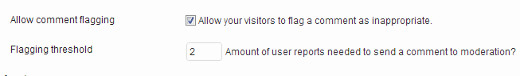
A link “Report this comment” will start appearing below each comment on your site. Users can click on this link to report a negative comment.
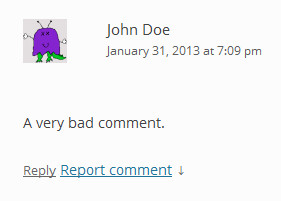
When a comment’s report count reaches the flagging threshold, it is pushed back to the moderation queue for the site administrator or editor to review. You have the option to delete or re-approve it.

We hope this article help you and your users to moderate comments on your website. Please let us know what other tools you are using on your site to protect it from spam?
