How to Boost Your Email Opt-ins with Newsletter Sign-Up for WordPress
Everyone wants to know how to boost their email list size. Recently, we have started using a plugin called Newsletter Sign-Up for WordPress which gives your users various ways to subscribe to your email newsletter. In this article, we will show you how to boost your email opt-ins by using the Newsletter Sign-Up plugin for WordPress.
Features
- Add a “sign-up to our newsletter” checkbox to your comment form or register form (including BuddyPress or MultiSite forms)
- Add a customizable newsletter sign-up form as a widget.
- Embed a customizable sign-up form in your posts or pages by using the shortcode.
- Embed a sign-up form in your template files by calling nsu_signup_form();
- Use the MailChimp, YMLP API, Aweber or any other third party newsletter provider.
- Works with most major mailinglist services because of the form mimicing feature.
- Compatible with WYSIWYG Widgets to allow easy widget text editing.
How to Setup Newsletter Sign-Up
First thing you need to do is install and activate the Newsletter Sign-Up plugin. Upon activation, you will see a new menu option in your dashboard called “Newsl. Sign-Up”. Click on that to configure the settings. Because we are using MailChimp, we will show how to set this up with MailChimp.
We decided to use the MailChimp API, so we clicked the checkbox. If you click on the little question mark icons, it will take you to the appropriate page that will show you how to get your API Key, and List ID. We wanted to add the users to a specific interest group: weekly. This allows us to only send them weekly emails (keeping the users happy). See the image below:
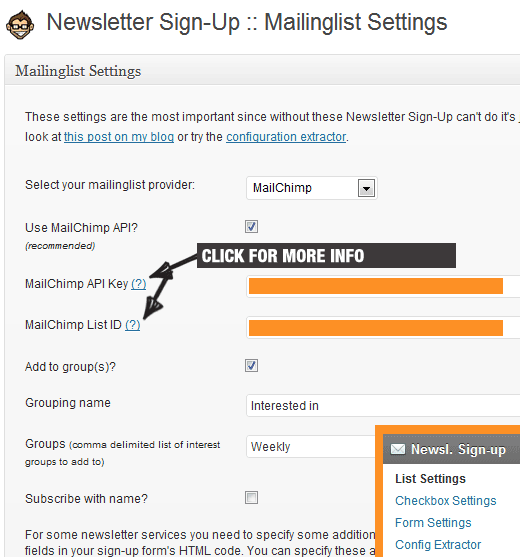
Then there is an option for Checkbox settings. You can add the checkbox to your comment form and user registration form. ost of the settings on this page are pretty self-explanatory.

There is a forms setting and configuration extractor page. Form settings is only if you are using the shortcode feature or adding it to your sidebar (using widgets). Configuration extractor is really handy tool. If you decide not to use the API, then it gets all the configuration settings for you.
Why We Use Newsletter Sign-Up
In the past, we have done a series on how to do lead generation in WordPress (Part 1, Part 2, and Part 3). Well recently, we ran into a problem with our comment opt-in method. We made some internal changes on how our email lists were setup and combined the weekly newsletter with our main email list. This allows us to prevent duplicate signups while still keeping the group distinction. The previous plugin we were using called WP-Leads, didn’t allow us to have group signup. Meaning, it would only add users to the main list without any segmentation. We only want to send users what they signed up with. Surprisingly, none of the other MailChimp plugins offered this feature either (not even the official one). We reached out to a few plugin developers including Danny of Newsletter Sign-up with a feature request. He was very nice about the request, and he added the feature within a week.
Download Newsletter Sign-Up Now.
