How to Build Customer Loyalty in WordPress with Gamification
Creating a business website with WordPress is easy, bringing visitors is a bit difficult, but keeping those visitors engaged and converting them into loyal customers is the hardest part. To make this happen marketers are trying the concept of gamification and rewarding visitors with incentives to interact on their websites, Facebook fan pages, and Twitter. You can use gamification on your site to encourage users to recommend your products, write reviews, leave comments, share, and much more. Engaging users and site visitors in these activities helps spread the word about your website. In this article, we will show you how to build customer loyalty in WordPress with gamification.
There are many ways to add gamification in your WordPress site. You can create a custom code solution, or use one of the many existing third party plugins. For ease of implementation and rich features, we have decided to go with a WordPress plugin called PunchTab. PunchTab provides a customer loyalty program which allows you to reward your readers for visits, comments, and social sharing with real rewards or even badges.
Features:
There are tons of benefits that PunchTab offers. It allows you to:
- Customize the rewards you offer
- Keep track of recent and trending social actions on your blog
- Keep track of actions taken by each reader and learn more about them
You can offer rewards to your readers for:
- Connecting with your loyalty program on Facebook
- Visiting your website daily
- Commenting on your website daily
- Sharing your posts (i.e facebook likes, retweets, and Google +1’s)
Now that you have added the tasks, you can add a spirit of competition by adding a loyalty leaderboard. Since the rewards are based on loyalty points, you can allow readers to redeem loyalty points for gift cards or whatever other offer you have.
How to Setup PunchTab in WordPress
First thing you need to do is install and activate PunchTab WordPress plugin. Upon activation, go to Settings » PunchTab. You will be asked to enter a key. You can get this key by simply following the directions in your admin interface.

You want to make sure that you enable the badges if you want to have badges.

Badges position and rewards ribbon position will vary from site to site. You want to play around with the settings to see what works for you.
A rewards widget in the sidebar would look something like this:
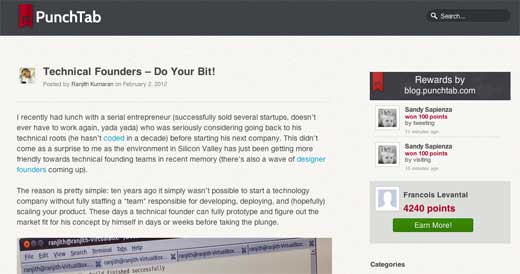
The badges are usually displayed in the footer bar which looks like this:

PunchTab has some features available for free while other advanced feature require payment. The free version should be good for most bloggers and has all the features we mentioned above. If you want to remove PunchTab branding, use something other than Facebook connect, create custom actions, integrate with e-commerce etc, then you will have to get their paid version. But like we said, for most bloggers the free version will suffice.
Have you tried gamification on your WordPress site? Got other tips or questions regarding gamification in WordPress? Leave a comment below and let us know.
