How to Change the Admin Color Scheme in WordPress 3.8
WordPress 3.8 introduced an entirely new WordPress dashboard design. The new design is responsive, modern, and beautiful. However some of our users did not like the dark color scheme. Well if you’re not a fan of the dark color scheme, then you’re in luck. By default WordPress comes with 8 different admin color schemes. In this article, we will show you how to change the admin color scheme in WordPress 3.8. We will also show you how to add even more admin color schemes for WordPress 3.8.
For those who haven’t updated yet, this is what the dark theme looks like:
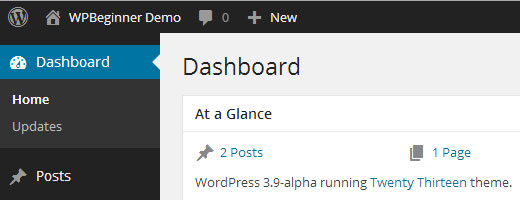
Now if you want to change to a different color scheme, then simply go to Users » Your Profile of your WordPress admin area. There you will see total of 8 different color schemes.
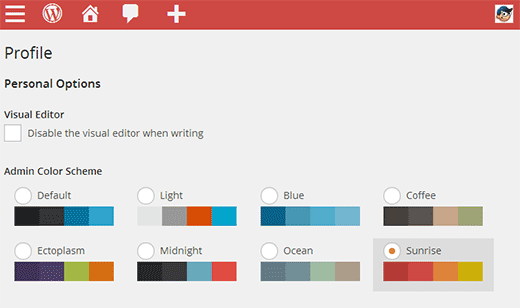
Now to add even more admin color themes, you need to install and activate Admin Color Schemes plugin. After activating the plugin, simply go to Users » Your Profile and you will be able to see 8 additional new color schemes to choose from.

WordPress admin color schemes give users a way to personalize the dashboard. For users who spend a lot of time in the admin area, composing posts and moderating comments, these color schemes may bring refreshing change to the work environment.
In our company the default color scheme and the midnight color scheme seems to be the favorite. Hopefully we will get to see more admin color schemes and user interface iterations in the future. For the time being, give these color schemes a try.
Poll: which one is your favorite color scheme? Leave a comment to let us know.
