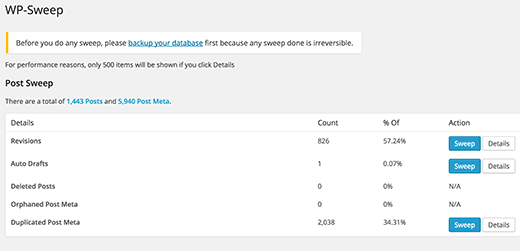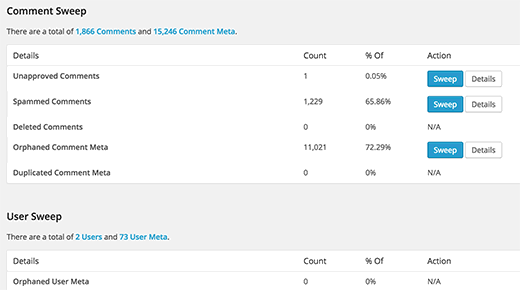How to Clean Up Your WordPress Database for Improved Performance
If you have been using WordPress for a while, then there is a good chance that you need to clean up your WordPress site. Doing regular clean ups allow you to reduce your database size which means quicker and smaller backup files. In this article, we will show you how to clean up WordPress database.

As you use WordPress, your database accumulates a lot of extra data such as revisions, spam comments, trashed comments, data from plugins you are no longer using, and more. Removing all this unnecessary data can significantly reduce your database size which speeds up your backup process and can add minor performance improvements as well.
Let’s take a look at how you can clean up your WordPress database.
Before you start, Make a Backup!
Before you do anything else, first create a complete WordPress backup of your site. Changes made by the clean up plugin are irreversible. Even though it does not directly mess with your posts or comments, its always better to be safe than sorry.
Video Tutorial