Most of us bloggers don’t write our posts in one sitting. Usually we have several drafts laying around which we work on gradually. But wouldn’t you like to get quicker access to your draft posts and pages? Normally you have to click on Edit / Drafts to view all of your drafts. In this article, we will show you how you can get even quicker access to your draft posts by simply adding a draft dropdown in your WordPress admin bar.
All you need to do is install and activate the plugin: Drafts Dropdown.
Now a new tab will appear in your admin bar called Drafts.
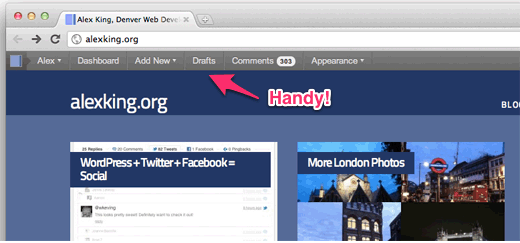
When you click on draft, it simply slides down like this:
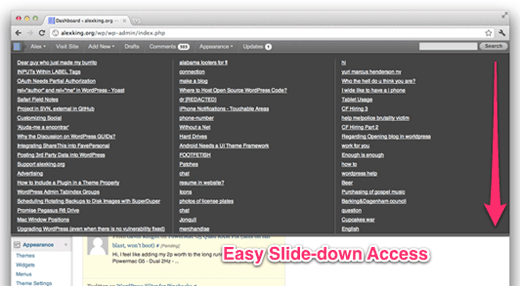
Download Drafts Dropdown Plugin Now
