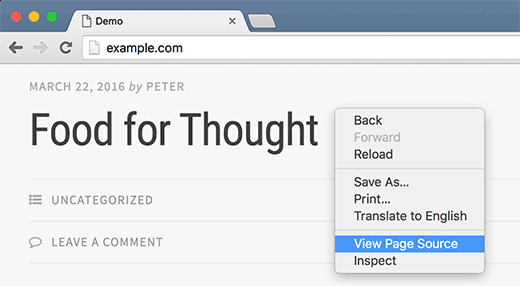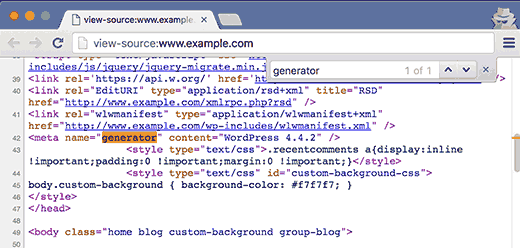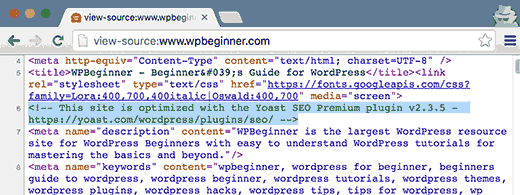How to Easily Check Which WordPress Version You are Using
Recently, one of our users asked us how to check which WordPress version they were using? Sometimes you may need this information to see if your website is up to date. In this article, we will show you how to easily check which WordPress version you are using.

First thing you need to do is login to the admin area of your WordPress site. On the dashboard page, scroll down to the bottom.
You will find ‘Thanks for creating with WordPress’ line. Next to it, you will see WordPress version number.

On the same dashboard page, you can also find your WordPress version number in the At a Glance admin widget.
In the screenshot above, we are using WordPress version 4.4.2. This is the easiest way to find which WordPress version you are using.
If you can’t find WordPress version information in the dashboard, then there are some other ways to find it.
To make it easy, we have created a video tutorial on how to check which WordPress version you are using.