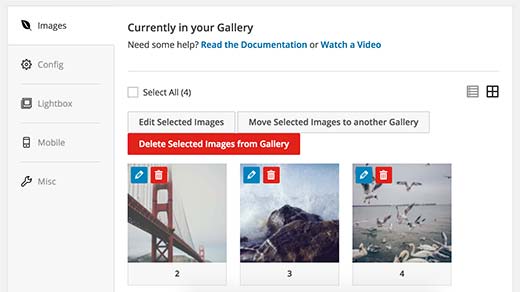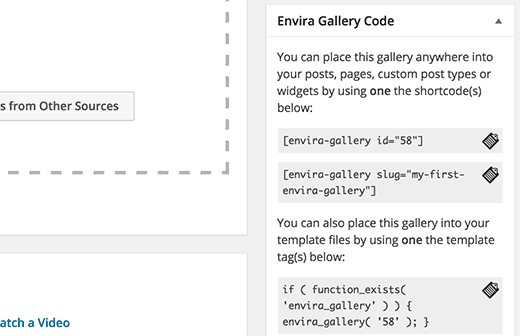Have you tried creating an image gallery in WordPress just to find that the built-in functionality is lacking some important features? Yes there are several WordPress gallery plugins promising to deliver, but most of them are difficult to use and make your website very slow. Well your search for the best gallery plugin is over. In this article, we will show you how to easily create responsive image galleries in WordPress with Envira Gallery.
Why Envira Gallery is Better?
If you run a photography or portfolio site with a lot of photos, then you already know the troubles that come with creating an image gallery (site speed, lack of organization, browser compatibility, device compatibility, and difficult setup).
When Thomas Griffin, a well-reputed WordPress developer, announced the release of Envira Gallery, we asked for a review copy. Mainly because our clients and users often ask us for recommendations of best ways to create a WordPress gallery.
As soon as we installed the plugin, we realized how easy it was to use. The second thing we noticed was the speed. Unlike other gallery plugins, Envira was extremely fast while still coming packed with features such as responsive design, lightbox and slideshow functionality, custom CSS etc. Not to mention it has other add-ons like protection which helps you protect your images, tags which help you organize all your images, deeplinking, fullscreen, supersize, and more.
Now that we’ve established that Envira is indeed very good, let’s take a look at the process of creating an image gallery with Envira.
Video Tutorial