How to Fix “This site ahead contains harmful programs” Error in WordPress
Are you seeing ‘This site contains harmful programs’ error on your website? This usually means that your website is hacked and Google has marked it insecure. Sometimes even when you fix the hack, the error still shows up. In this article, we will show you how to fix this site ahead contains harmful programs error in WordPress.

Reasons for This Site Contains Harmful Programs Error
The number one reason for this error is that your website is hacked and is believed to be distributing a malware. This code spreads itself from the infected website to website visitors and can even spread to other websites.
Google marks a website with this warning if they find any suspicious code that could be a malware or trojan. This warns users to be careful when visiting these sites.
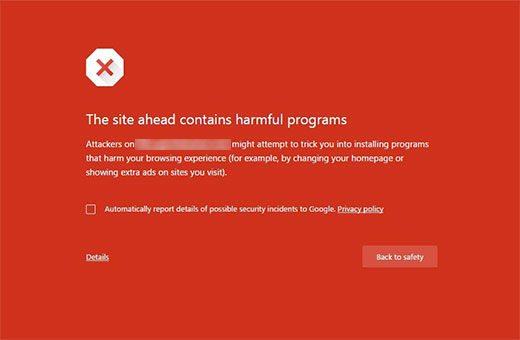
Another common reason for this error is showing ads from low quality advertising networks. These networks may sometime display ads linking to websites distributing malicious code.
To find this malicious code on your site, take a look at our tutorial on how to scan your WordPress site for potentially malicious code.
You can also check your site using Google’s safe browsing analysis tool.
All you need to do is add your site’s domain name as the query parameter to the URL like this:
https://www.google.com/safebrowsing/diagnostic?site=YourDomain.com
Now that you know why the error happens, let’s take a look at how to fix it.
Video Tutorial


