How to Get a Siri Like Butler in Your WordPress Dashboard
WordPress has a very clean admin interface. There is a neat sidebar with menu item for each section of your site, e.g. posts, pages, comments, media, etc. However, you might want to try some shortcuts to do things more quickly. We discussed keybord shortcuts in WordPress a long time ago, unfortunately these keyboard shortcuts don’t work in all browsers. How nice would it be if you could just instruct WordPress like iPhone’s Siri? Actually you can do something very similar. In this article we will show you how to get a Siri like Butler in your WordPress Dashboard.
First, install and activate the WP Butler plugin. Once you have activated the plugin, press ALT + Shift + B on your keyboard and a nice little text box would appear asking What would you like to do?

Now if you want to write a post, type post in the text box. You will notice that as soon as you start typing the Butler starts looking for results. As soon as it finds a match, the butler will show you a drop down list of actions like this:

Select the action and press Enter. The Butler will take you to the page you have selected. Try typing some other actions, like comments, themes, install:

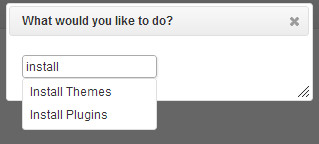
You can also use butler to quickly search posts on your site. Type search keyword in the text box and it will show you a list of posts matching your keyword.

We hope that this Siri like Butler for WordPress will help you save time while working on your site. Let us know what other shortcuts you use to work more efficiently on your WordPress sites?
