How to Override Comment Deadline in WordPress
One solution often suggested to reduce comment spam is to disable comments on older posts. There is an option on the Discussion settings page where you can turn off comments on posts older than a certain number of days. The problem with this solution is that it blocks comments on posts where you would really like your users to continue discussion. In this article, we will show you how to override comment deadline in WordPress and keep comments open on certain posts.
How to Disable Comments on Older Posts in WordPress
If you are getting a lot of spam on older posts on your WordPress blog, then WordPress offers a simple solution to turn off comments on older articles. All you need to do is go to Settings » Discussion, and check the box next to option ‘Automatically close comments on articles older than days’. You can enter the number of days here and then save changes.
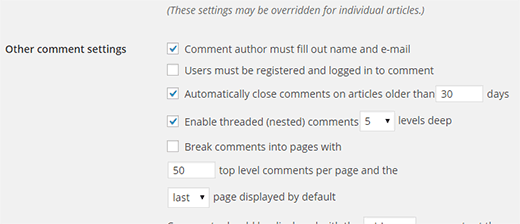
Overriding Comment Deadline Restriction for Individual Posts
After disabling comments on older posts, there may be posts where you would like to keep the comments open. Here is how you can override the comment deadline restriction and enable comments on certain posts while keeping them off for other posts.
First thing you need to do is install and activate the Override Comment Deadline plugin. The plugin works out of the box and there are no settings for you to configure.
Simply edit a post where you want to keep the comments open. Scroll down and you will see Override Comment Deadline metabox. Check the box next to ‘Keep comments open’ option and update the post.

That’s all, you can visit the post, and you will see comments enabled there. Repeat the process for all posts where you would like to keep comments open even after the comment deadline.
We hope this article helped you override comment deadline for individual posts in WordPress. You may also want to checkout our beginner’s guide on how to moderate comments in WordPress.
If you liked this article, then please subscribe to our YouTube Channel for WordPress video tutorials. You can also find us on Twitter and Google+.
