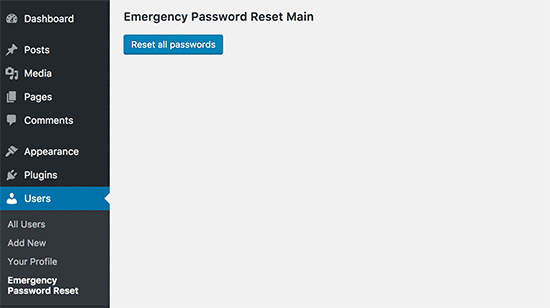When your website gets hacked, it is recommended that you reset password for all users. This can take a long time if you have a lot of users. In this article, we will show you how to reset passwords for all users in WordPress and automatically notify them about their new passwords via email.
Video Tutorial