What is Akismet and Why You Should Start Using it Right Away
Every WordPress installation comes with two plugins pre-installed. One of them is Akismet, which is definitely in our list of must have WordPress plugins. Even though Akismet comes pre-installed, it is not activated by default. You will have to take some extra steps to activate it. In this article, we will explain what is Akismet and why you should start using it right away. We will also show you how to setup Akismet on your WordPress site.
What is Akismet?
Akismet is a comment spam filtering service. The name Akismet comes from Automattic and Kismet. Auttomatic is the company behind Akismet, and it was founded by the WordPress co-founder Matt Mullenweg. Akismet catches blog comment and pingback spam using their algorithms. This algorithm learns from its mistakes and from the actions taken by participating websites. For example, when a number of websites start reporting similar looking content as spam, then Akismet will learn to identify that kind of content as SPAM in the future. As of June 14, 2013, Akismet has caught more than 83 Billion spam comments.
Why you should use Akismet?
On popular websites, the amount of spam comments could get as high as 85%. This means out of every 100 comments only 15 are legitimate. Comment moderation is a time consuming task, and Akismet can save you hours. Akismet will catch spam comments before it lands in your moderation queue as pending. This allows you to focus your energy on moderating comments by real users.
Criticism by Users
In the past users have criticized Akismet for giving false positives. False positives are legitimate comments that gets marked as spam by Akismet. This can happen for variety of reasons. One of the most common reason is if a user’s comment is marked as spam by a number of blogs, then Akismet would learn to mark all comments by that user as spam. Like any other automated platform, Akismet is not perfect, but it is the best there is.
How to Know if your Comment was Detected as Spam
If your comment was marked as spam by Akismet, then you will not see the Awaiting Moderation notice like you normally would. If you submit a comment on a site, and you do not see your comment text along with a notice saying awaiting moderation, then you should immediately contact the site administrator. They can help pull your comment out of the spam box, and overtime Akismet will learn from its mistakes.
How to Set up Akismet in WordPress
First thing you need to do is go to Plugins and activate Akismet.

Upon activation, Akismet adds a new menu item at Plugins » Akismet Configuration. Clicking on Akismet Configuration will take you to Akismet Configuration screen. On this page, you will be asked to enter your Akismet API Key. Leave this page open and open a new browser window. We will come back to this page after creating an API key for Akismet.
How to Get API Key for Akismet
In order to set up Akismet on your website, you need an API Key. Go to Akismet website and click on Get a WordPress Key Button.

This will take you to Akismet plans and pricing page. Akismet is free for non-business and personal sites. For business websites, there are different plans and packages available. Choose an option that best suits you. The pricing is setup on honor system, so theoretically you can get away by using a personal plan on a low traffic site. No matter which plan you choose the remaining steps will be similar. Click on the Sign up button to proceed.
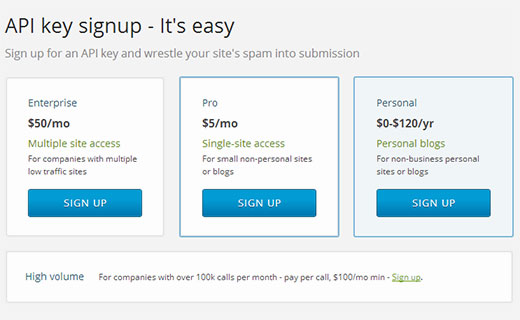
Clicking on the sign up will bring you to the next screen where you will be asked to sign up with WordPress.com. WordPress.com is a blog hosting service by Automattic, the same company that brings you Akismet. However, WordPress.com is not the same as your WordPress.org self hosted website. For more information, check out Self Hosted WordPress.org vs. Free WordPress.com [Infograph] and How are WordPress.com and WordPress.org Related. You can create a WordPress.com account without creating a blog. Click on Sign up with WordPress.com button to continue. This will open a pop up window with a simple sign up form.

If you already have a WordPress.com account, then you can click on the link I already have a WordPress.com account. If you don’t have a WordPress.com account, then simply fill out the details and create one.
Once the authentication with WordPress.com is complete, you will be taken back to the Akismet website. There you will be asked to provide some user details along with the payment information. If you picked the free plan, then simply drag the price amount to $0.

Click the continue button and you’ll be taken to the screen that shows your API key. You will also receive an email from Akismet containing your API Key.
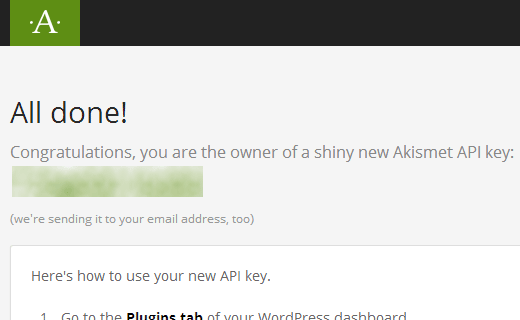
Remember, an API key is like a password. Do not share it with anyone. In case you lose or forget your API key, you can always visit Akismet.com and click on the sign in button to access your account page. After signing in you will see your Akismet API key hidden. Click on Reveal link to display your API key.

Using Akismet API Key in WordPress
Copy your Akismet API key and go back to your WordPress website’s admin area. Go to Plugins » Akismet Configuration and paste the API key. Rest of the options on this screen are optional. Once you click on Update Options button, Akismet will now verify your key and show you a success message:

Showing Akismet Stats on Back and Front-end of your Site
After logging in to your WordPress website, you will see an overview of Akismet Stats. It will show you the number of Spam comments caught by Akismet, and how many of them are in your spam queue right now. It is highly recommended that you take a look at your spam queue every once in a while so that you don’t miss a legitimate comment getting deleted by mistake.

There is a detailed view of Akismat stats available under Dashboard » Akismat Stats menu item. Clicking on it will show you detailed statistics of spam and ham comments on your website. You can also see the number of spam comments caught by Akismet since you activated it.

If you want to display the number of spam comments Akismet has caught on your website, then you can use the Akismet Widget. Go to Appearance » Widgets, drag and drop Akismet Widget to your sidebar.

We hope this article helped you set up Akismet on your website, get an Akismet API Key and learn why Akismet is important. Spam comments is a big issue faced by many WordPress sites. As your site grow, you will find that you need other options to work along side with Akismet to reduce the amount of spam. For example, you can block spam comment bots in WordPress with honeypot. Since most spammers want to leave spam links on your website, you can remove website URL field from WordPress comment form like we do. We have also compiled a list of tips and tools to combat comment spam in WordPress. For questions and feedback please leave a comment below.
