23 Top Tools for WordPress Freelancers, Designers, and Developers
WordPress is one of the fastest growing skillset on the freelancer websites like oDesk and elance. With thousands of WordPress freelancers, designers, developers working to get the same projects, you need the best tools to stay ahead of the competition. In this article, we will show the 23 top tools for WordPress freelancers, designers, and developers that will make your life easier.

1. Time Doctor

As the name suggests, Time Doctor is a productivity tool that allows you to monitor how you spend time while working. It can be used by teams as well as individuals. It can track and monitor times spent on websites, social media, applications, and idle time.
If you really want to evaluate what you’re doing, then you can also have it take screenshots of your screen.
If you’re looking for a Time Doctor alternative, then check out Due.com which does both time tracking and invoicing.
2. Asana
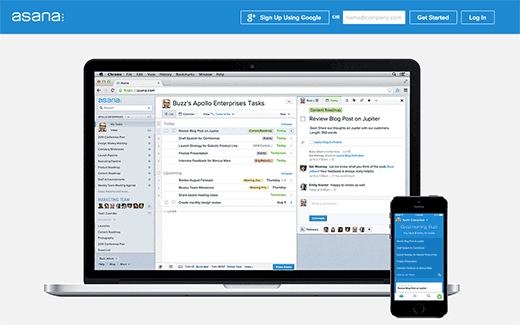
Asana is a project management tool that promises to free your team from the shackles of email. It puts conversations and tasks together so that you can get things done without switching back and forth between email and actual tasks.
3. Slack
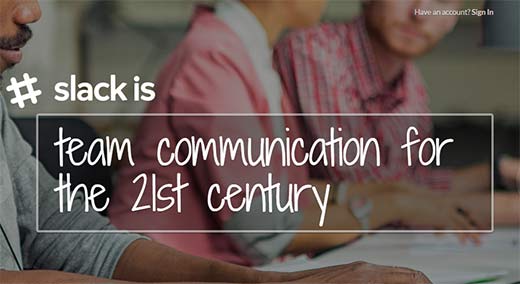
Slack makes communication simpler between you and your team members as well as your clients. You can easily chat, share files, share documents and code. It offers integration with dozens of applications, many of these are probably already used by your team.
4. Trello

Trello is another user-friendly project management tool. It allows you to create cards and place them on your Trello board. You can assign tasks on the cards to your team members. You can see all member activity on one single screen. You can also add comments, upload and share files, connect Trello to your Dropbox, Google Apps, or OneDrive account.
Think of Trello as sticky notes for your team.
5. Basecamp

Probably one of the most recognizable name in the project management tools, Basecamp offers a complete project management suite for teams of all shapes and sizes. It allows easy task management, file sharing, group and one-on-one discussions, events, notes, commenting and much more.
6. Hall
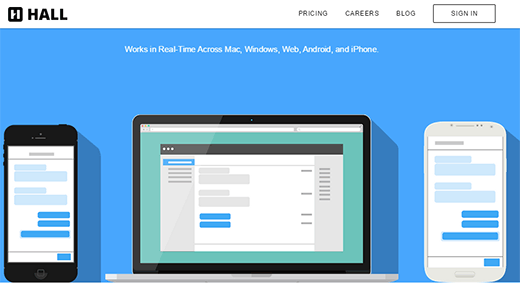
Hall is a group chat and messaging software for your team. It allows you to easily and securely chat with your teams, create groups, chat one on one, transfer files, and more. It works on desktop and mobile phone so you are always connected. In a way, Hall is text messaging for businesses.
Hall is an alternative of Slack.
7. Google Apps

Google Apps for business allow you to have your own branded email address with the power of Gmail, Calendar, Docs, Sheets, and many other Google applications. Its very cheap and comes with a lot of storage space. Sharing documents, creating to do lists, video conferencing, messaging it all comes integrated beautifully.
8. Evernote

Evernote is probably the most popular note taking, list management, reminder and personal organization app. It works on all popular devices and syncs your data across different devices.
9. Dropbox
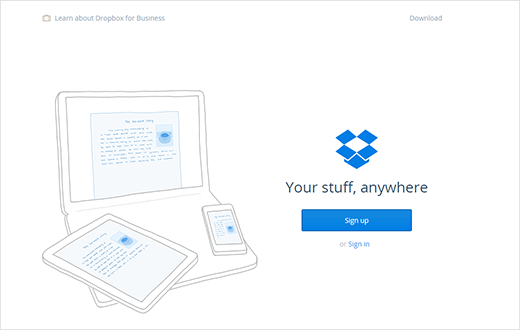
Dropbox offers cloud storage with access across all your devices. For freelancers, Dropbox is an easier way to share files and documents with clients and team members. Dropbox also integrates well with many other productivity apps, making it easier for you to share files across different applications and platforms. You may also want to checkout our list of best Dropbox plugins for WordPress.
10. Skype

For most freelancers, Skype is the most popular tool to have meetings with clients. It is easy to use, works across different platforms and devices, and allows you to have group conversations with voice and video.
11. LastPass
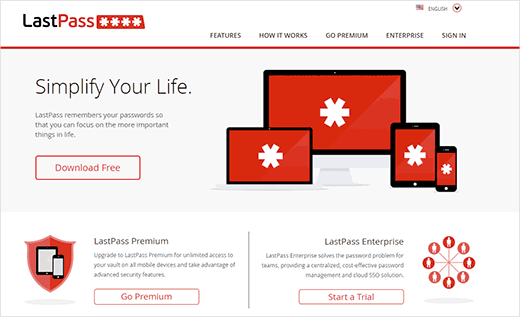
Using the same passwords on all your web accounts is extremely risky. LastPass is a password management tool that works on all your devices and web browsers. You will never have to remember any password again, and you will be able to use unique strong passwords for all your accounts. To learn more see our guide on what is the best way to manage passwords for beginners.
12. Unroll.Me

We all get a lot of emails from services that we signed up for some of which are completely useless. Unroll.Me allows you to quickly unsubscribe from those emails with one click. It also automatically groups your subscriptions, so you can read them all together. This gives you a clean clutter free inbox with only the email that you care about.
13. Mint
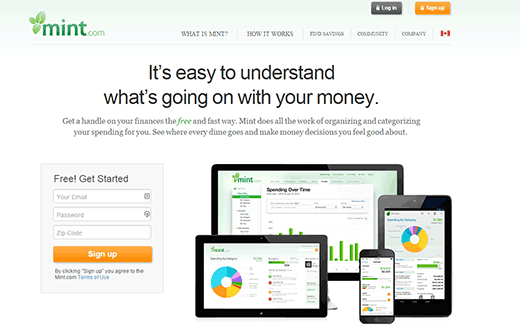
Mint lets you connect all your bank accounts and credit cards, so you can organize all your spending from one single dashboard. With Mint you can view your transactions and spending trends, sort them into categories and organize your finances.
14. Freshbooks

Freshbooks makes accounting easier for non-accountants. It helps you manage your finances, send invoices, automatically save receipts, accept payments and lots of cool stuff. It makes accounting easier and fun with its simple user interface.
Stop creating invoices manually. FreshBooks is free to use for small companies.
15. Shake
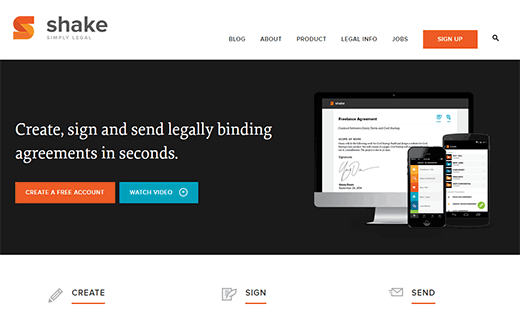
The legal aspect of job contracts and agreements between freelancers and clients is a headache. Shake helps you create, sign and send legally binding agreements with in minutes. It is obviously not an alternative to hiring a legal advisor but it can help you manage some basic legal agreements.
16. Canva
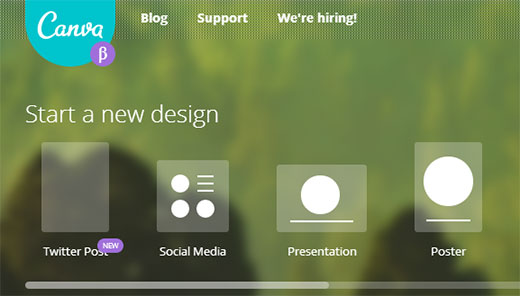
Canva allows you to create professional looking graphics for your website, presentations, and social media profiles. It comes with an intuitive drag and drop interface which is extremely easy to use even for non-designers.
17. PicktoChart

PiktoChart makes it possible for anyone to create beautiful infographics, charts, and presentations. It has hundreds of templates and allows you to upload your own photos as well. It is an easier and faster tool to create professional visual presentations in little time.
18. Constant Contact

Email is the most effective online marketing tool for any business. Constant Contact is the leading email service provider which allows you to easily create and manage your email lists.
It also makes it easier for you to send emails. For freelancers and professionals it is really important to stay connected with your current and potential clients. See our guide on why you should start building your email list right away.
Also don’t forget to check out the best lead generation software to quickly build your email list, OptinMonster.
19. Feedly

Feedly is a modern news / RSS feed reader that works on all devices. Using Feedly you can get all your news and favorite blogs under one app and quickly go through them in a very readable user interface.
20. Buffer

Buffer allows you to easily share and publish across your social media profiles. Simply install the app on your device or browser and then click the icon to add a link to Buffer. It comes with advanced scheduling and it automatically queues your updates throughout the day.
21. Hootsuite

Hootsuite is the most popular social media management tool for marketers. It allows you to manage your social media profiles from a single dashboard. You can give your team members access to your social media profiles and automate by your social activities by scheduling posts.
22. QuickBooks
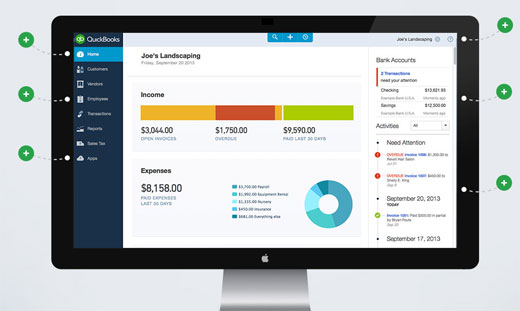
QuickBooks is by far the best accouting and bookkeeping software for freelancers and small businesses. It has integrations with credit cards, bank accounts, PayPal, and so much more. It’s a must have for every business.
23. ShoeBoxed

ShoeBoxed is an excellent app that converts receipts and business cards into data. You can take a picture from your smart phone, and it will extract the data and allow you to go completely paperless.
ShoeBoxed also offers Mileage Tracking for businesses and have the magic envelope functionality, so if you don’t want to take pictures of your receipts, you can mail it to them, and they will take care of it for you.
We hope this article helped you find the top tools for WordPress freelancers, designers, and developers. You may also want to take a look at our list of 40 useful tools to manage and grow your WordPress blog.
If you liked this article, then please subscribe to our YouTube Channel for WordPress video tutorials. You can also find us on Twitter and Google+.
