Best Video Calling Apps For Android & iOS 2019

Connecting to a person who is far away was not even in dreams for our ancestors, but today that has become true with video calling facility. Technology has modernized and made our lives easy, almost anything on button clicks. Video calls takes communication to the next level by facilitating the users to see each other as well as talk to them.
Until few year, video calls were there but with inadequate quality. Now there can see a brutal advancement in video quality and high-speed internet connectivity which are adding more value to the video calling experience. Also, video calling is now available on smart phones too.
It is just few taps away to connect to a friend or family face to face from anywhere anytime across the globe. And there are lots of apps to make international calls for free. All we need is a good internet connectivity and best video calling app installed on a smart phone.
We have grouped the best video calling apps available for Android devices along with their ratings and reviews below. Check and choose which one suits you better.
Listed Best Video Chat Apps For Android & iOS 2019
1. Google Duo

Google Duo is a video calling app introduced by Google. This app is free to use and it supports one to one video and voice calling. All the calls made using this app are encrypted and safe. The best feature of this app is its simple to use user interface and easy registration process. There is no much process except verify your mobile number and start calling.
Another best feature in this app is ‘Knock-Knock’ which shows the video of the caller even before you answer the call so that you can decide to pick or leave the call. But group calls are not supported in Duo.
- Size: 43MB
- of downloads: 500M+
- Ratings on google play: 4.6 (25,98,939 ratings)
- Available for free on Play store: Yes
- Contains Ads: No
Download On Google Play Download On Apple Store
2. Skype

Skype is a rigorously popular video calling app from Microsoft, which is accessible using both Microsoft and Facebook accounts. Skype allows you to make video calls and regular calls too with a nominal charge. This is a cross-platform application that can be used on both mobiles and PCs.
Group calling of up to 25 members is supported here. You can also make Instant messages, emojis, share photos and videos through Skype. And the most convenient feature in this app is that persons from various parts of the world who speaks different languages can also video call each other using Skype.
It can translate your native language to the receiver’s language while calling itself.
- Size: 29MB
- of downloads: 1B+
- Ratings on google play: 4.1 (1,06,01,188 ratings)
- Available for free on Play store: Yes
- Contains Ads: No
Download On Google Play Download On Apple Store
3. WhatsApp
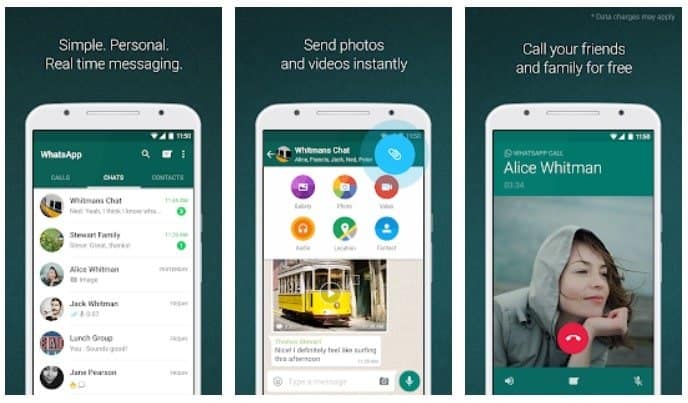
WhatsApp, being famous as the best messaging app, it also supports video calling facility for its users. Making video call through WhatsApp is simple. Only criteria is that both the caller and receiver should have WhatsApp installed on their devices and they have their contacts saved.
Video calling and voice calling options can be seen only after opening the chat window. It supports group calling along with text messages, pdf files, images, videos, stickers and location too.
- Size: 26MB
- of downloads: 1B+
- Ratings on google play: 4.4 (7,60,63,115 ratings)
- Available for free on Play store: Yes
- Contains Ads: No
Download On Google Play Download On Apple Store
4. Hangouts

Hangouts is another application from Google that supports video calling besides texting and document sharing. Hangouts stands a step up on Google Duo because of its multi-tasking capability. This is cross-platform app that can be accessed via browser on a PC and as an app on mobile.
If you have a google id, then you can directly login into Hangouts and start using it. Additionally, you can share GIFs, location, images and videos and voice call your contacts using Hangouts.
- Size: 66MB
- of downloads: 1B+
- Ratings on google play: 4.0 (36,23,330 ratings)
- Available for free on Play store: Yes
- Contains Ads: No
Download On Google Play Download On Apple Store
5. Facebook Messenger

Facebook Messenger is an awesome app to use and it is a must-have for sticker lovers. You can login to this app using your Facebook Id to use it. This app allows you to make high quality video and audio calls, share lovely stickers on, send messages and photos, emoticons, and newly introduced feature is to send money to your friends.
Messenger also supports group calling just like Skype. You can make calls from a PC too by logging in on a browser.
- Size: 19MB
- of downloads: 1B+
- Ratings on google play: 4.1 (6,04,54,532 ratings)
- Available for free on Play store: Yes (In App purchases for advanced features)
- Contains Ads: No
Download On Google Play Download On Apple Store
6. Viber

Viber is fantastic app for video calling and group chatting. You can set up a group conversation with up to 100 people at once using Viber. It allows you to make video calls as well as phone calls for free to any location. You can also make calls to non-Viber contacts with a minimal charge applied.
Just like the other video calling apps, Viber also allows you to send text messages, stickers and emoticons, images to your contacts. It is pretty easy to find out from your contacts who are using Viber. There is a Viber icon displayed beside the contact names if they are currently using Viber.
There is facility to open a public chat and anyone who is not from your contact list can also follow that discussion. Logging into Viber doesn’t require to create any Id. Your mobile number is enough to get registered and a verification code is sent to the registered mobile id.
Post verification, you are allowed to use all features of Viber without any charge.
- Size: 30MB
- of downloads: 500M+
- Ratings on google play: 4.4 (1,22,19,550 ratings)
- Available for free on Play store: Yes (In App purchases for advanced features)
- Contains Ads: Yes
Download On Google Play Download On Apple Store
7. IMO
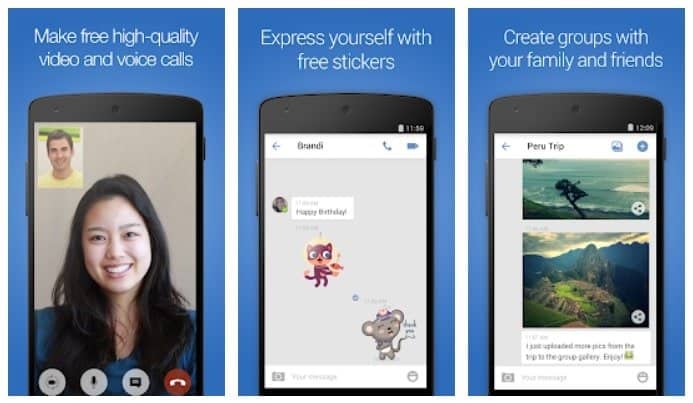
IMO is another lightweight application for video calls on Android. This works simply great even 2G networks. Beside video calling, this app supports text messages, voice calling on 2G, 3G, 4G and Wi-Fi networks.
This is a trusted application as it manages total encryption of the calls and messages made. This app supports group calling facility, sharing media content like photos and videos, send sticker and emojis, etc.
- Size: 6.5MB
- of downloads: 500M+
- Ratings on google play: 4.3 (49,58,388 ratings)
- Available for free on Play store: Yes (In App purchases for advanced features)
- Contains Ads: Yes
Download On Google Play Download On Apple Store
8. Tango

Tango is not so popular but shows its presence from Facebook messenger time. Though this app is not so great featured, but it has been showing continuous improvement over these years. It carries all needed features like sending text messages, video and audio messages, location and stickers beside video calls.
It provides a high-quality video and audio calls for free and also holds some funny features like avatars and masks which you can’t get in other apps. Public chat rooms are available on Tango. It is claimed by the users that Tango uses less data for video calls comparatively.
- Size: 71MB
- of downloads: 100M+
- Ratings on google play: 4.3 (38,14,446 ratings)
- Available for free on Play store: Yes (In App purchases for advanced features)
- Contains Ads: Yes
Download On Google Play Download On Apple Store
9. JusTalk

JusTalk is less known app that is primarily made for video calling. Though there are no big interesting features in this app, it supports high quality video calls for free. You can reach out to your phone contacts or Facebook friends using JusTalk. You can share images but cannot share documents via JusTalk.
One feature that grabs the attention is you can create doodles and scribble on the screen while chatting. It is cross-platform application and is reliable with encryption feature by default. You can also record your chat and replay it whenever needed.
There is a night vision light enabled that helps you to make video call even under poor light
- Size: 15MB
- of downloads: 10M+
- Ratings on google play: 4.6 (2,02,102 ratings)
- Available for free on Play store: Yes (In App purchases for advanced features)
- Contains Ads: Yes
Download On Google Play Download On Apple Store
