How To Delete Snapchat Account : Deactivate Snapchat (Guide)
Snapchat is one of the most popular social networks. There are around 200 million active users daily as per a report early this year. With this app, you can share your photos with your family and friends and when photos are viewed, then they disappear within few seconds. One more amazing feature of this social network is Stories. You can share your daily activities with your followers. The photos you share in stories disappear after 24 hours. You probably have seen this feature on other famous social networks too but it was first introduced by Snapchat.
Snapchat has been one of the widely used networks, but now when Facebook, Instagram, and Whatsapp have come up with similar Stories feature, the popularity of Snapchat is going down day by day. This feature has become more popular in other social networks now.
So, to recover this loss, Snapchat came with a new design but this new design backfired massively. Instead of getting their popularity back, Snapchat is still losing users. People are searching Google like “how do I delete Snapchat” to delete their Snapchat accounts.
So, if you are also tired of Snapchat, especially with its new rollout and want to delete Snapchat account but don’t know how to do this, then you are at right place. Here we are sharing the methods that can help you to deactivate your sbnapchat account or can help you to get rid permanently of Snapchat.
Consider these things Before Deleting Snapchat Account
Before deleting, remember that when your account is deleted permanently, you will not be able to restore all your data. If you are not sure whether you need to delete account permanently, then you don’t need to worry as when you deactivate your account, it will take 30 days to be deleted permanently. Within that period is you changed your mind, you can recover your account. But if you didn’t try to recover within 30 days of deactivation, you will not be able to recover your account and data.
According to Snapchat, when you have deactivated you Snapchat account, your friends cannot get in touch with you on Snapchat and if it remained deactivated for a period of 30 days, then it will be gone forever. So, it is best to think before deactivating.
The best thing you can do is, just download all your Snapchat data including your login history, Snap History, account information, and Profile data etc. You can download this by visiting Snapchat’s Accounts website. When you go there, log in with your credentials and click on “My Data”. After that Click on “Submit Request”. After this, you will receive an email from Snapchat that will include a link to download your data. Just follow the link and download it. Now, you can delete your Snapchat account.
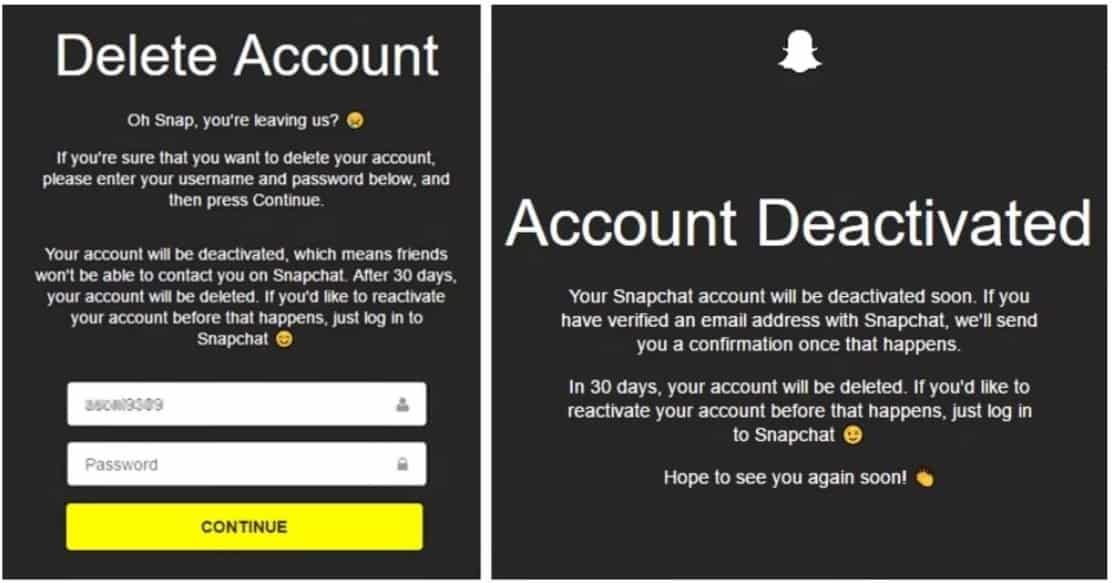 How To Delete Snapchat Account
How To Delete Snapchat Account
When you have made the decision to delete your Snapchat account, just follow the below steps to delete your account:
- Visit the Accounts website of Snapchat from your browser. You can use any browser, whether it is on your mobile or PC, doesn’t matter. Or simply visit Snapchat.com
- Now, enter your account credentials and verify that you are not a robot by clicking on captcha. After that click on the “Log in” button.
- Now from the options that you will see, find the “Delete My Account” button and click on it.
- When you click on “Delete my Account” button, it will take you to another screen. Here you need to enter your password again. After re-entering the password, click on the “Continue” button.
- You will see “Account Deactivated” on next page. So, your account is deactivated now. It will remain deactivated for the next 30 days and none of your friends can contact you on Snapchat. After 30 days, it will be deleted permanently and there will be no chance for you to recover your account.
How To Delete A Snapchat Account From Mobile
The method to delete Snapchat account mentioned above can be used from any browser especially from computer browsers. If you want to know how to delete Snapchat account from mobile, then follow the below steps:
- Open Snapchat app on your mobile
- Next, tap on the logo of Snapchat
- Now, look out for the “Settings” on the next window. Probably on the top right side and tap on it.
- When the “Settings” are open, scroll down and find the “Support” option and tap on it.
- A search box will open. In that box, type “Delete an Account”. A drop-down will open, find “Delete an Account” and tap on that.
- You need to enter your password now. After entering a password, click on continue and you will see “Account Deactivated” on your next screen.
How to Reactivate your Snapchat Account
In case you have deactivated your account but now want to reactivate it, you can do this. Just follow below tips:
- Open the Snapchat app on your device
- Tap on “Log in” button and log in with your username and password of the deactivated account. Remember that if you have forgotten the password, you cannot recover it when your account is deactivated.
- Snapchat will ask you that do you want to reactivate your account. You need to tap on “Yes” and after that on the next screen tap “OK”
- Now, your account will be activated within a few minutes and you will receive an email from Snapchat when it is activated.
So, if you want to delete your account permanently, just don’t log in after you have deactivated your account as there is a period of 30 days. And, if you log in within this period, your account will be reactivated. Now, with above-mentioned methods, you probably know how to deactivate Snapchat just follow these methods and deactivate your account and wait for 30 days. After that, your account will be deleted permanently and you cannot recover it and if you want to use Snapchat again, you have to start with a new account.
