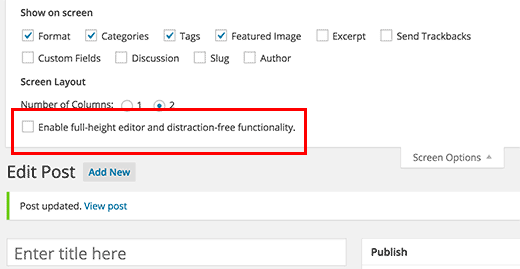How to Disable the Full Height Post Editor in WordPress
Did you notice the scroll bar in your WordPress editor is missing? Recently one of our users asked if it was possible to disable the full-height post editor in WordPress and bring back the scroll bar. In this article, we will show you how to disable the scroll free full-height post editor in WordPress.
In WordPress 4.0, a new writing experience was introduced to the post editor. As you write, the height of the post editor would automatically adjust thus eliminating the need of the scroll bar.
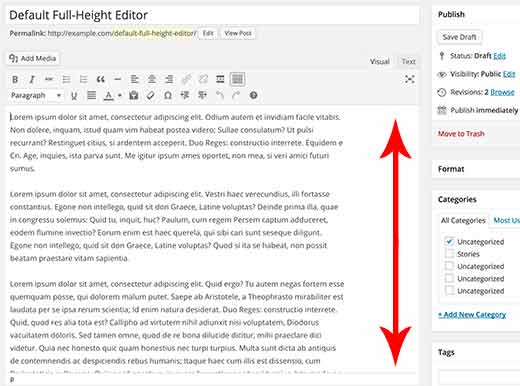
While that is great, it now means that you have to scroll through all the paragraphs just to reach your custom fields and other meta boxes such as SEO, Calendar, etc.
Some users found this a bit confusing and irritating.
If you want to disable the full height editor and revert to the old editor with scroll bar, then there is a very easy fix.
Video Tutorial