What’s New in WordPress 4.0
Finally the much anticipated, WordPress 4.0 arrived today. It is a major release, packed with lots of improvements and some new features. At WPBeginner, we closely followed the development and wrote about what’s coming in WordPress 4.0. There are many new things that we are particularly excited about. In this article, we will show you what’s new in WordPress 4.0 and what cool new features you should try out after updating your sites.
Please note that WordPress 4.0 is a major release, so it will not get automatically updated. You will have to initiate the update.
Also note that 4.0 is just a version number. WordPress has a release cycle and 4.0 comes after 3.9, there is no such thing as WordPress 4 or WordPress 3.
Improved Internationalization Support
WordPress is used around the world and powers websites in many different languages. Previously, if a user wanted to use WordPress in other languages, then they had to either install a localized version of WordPress or manually upload translation files.
As of WordPress 4.0 the first step in the WordPress installation is to choose a language.
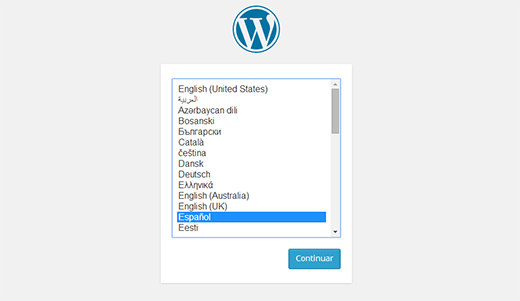
When writing about what’s coming in WordPress 4.0, we assumed that users will be able to switch languages from the Settings screen. But this is not the case, users can only switch languages already installed in their /wp-content/languages/ directory.
Manage Your Media With Style
WordPress 4.0 comes with a new and improved media library. Users will now be able to see their uploads in a nice grid layout with infinite scroll. This new layout is much faster and allows you to quickly search, browse, and edit media files.
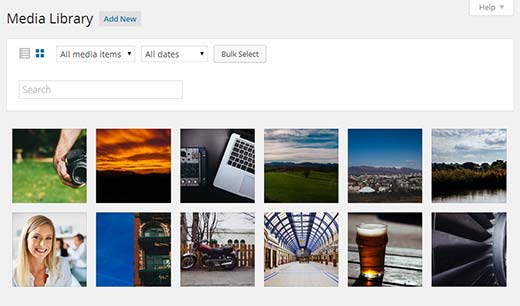
Clicking on an item in the media library opens it in a popup window where you can add image caption, alt text, title, and description. Users can also use arrow keys on their keyboards to browse images or use esc key to close the popup.

Embed Previews in Post Editor
Users can now see their embeds right inside visual post editor. This means that when you paste a YouTube video URL in the visual editor it will automatically become visible right inside the editor. Same goes for Tweets and other oEmbed supported embeds.

Improved Post Editor
WordPress 4.0 brings some very important improvements in the post editor, which we believe will greatly improve writing experience for most users.
First improvement is the removal of scroll bar in the post editor. Multiple scrollbars on a page made it a little difficult to work on long articles. Now the post editor will automatically adjust itself as you write.
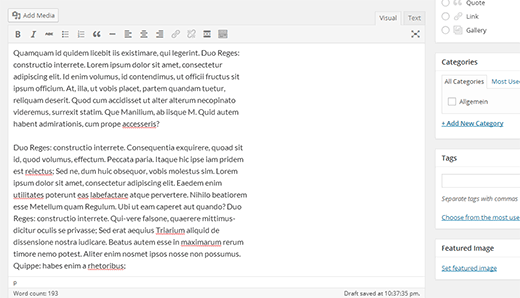
The second improvement is the sticky menu bar in the post editor. This means that the menu bar and the add media button will remain visible on user’s screen and you will not have to scroll to click on a button.
Plugin Search and Install Experience
Another most anticipated feature of WordPress 4.0 is the new plugin install screen. Search results now appear in boxes and show more useful information than before. Searching for plugins is way faster and you can quickly switch between featured, favorites, and popular plugin tabs.

Clicking on more details opens the plugin’s page in a popup window. This window is now styled to match with rest of the WordPress admin area. Also notice that it load’s the plugin’s complete readme file at once so switching between tabs on the details popup is very faster.
Theme Customizer Panels
Widgets were added to Theme customizer in WordPress 3.9. The are now moved to their own panel in customizer, making it easier to easily add and manage widgets from customizer screen.

For Developers
A whole new API for user controls in customizer is introduced. Just like Widgets are grouped into their own panel, theme and plugin developers can now group options on panels. Customizer now supports contexts, panels, and a whole new set of controls which you can use in your themes and plugins.
In other under the hood improvements, query ordering will now give developers more ways to use ORDER BY clauses in WP_Query. TinyMCE, jQuery, and MediaElement libraries are updated.
We hope this article provided an overview of what’s new in WordPress 4.0. We are particularly, delighted with the new post editor and how it adjusts itself. Let us know which features you liked the most and what you would like to see in future releases?
If you liked this article, then please subscribe to our YouTube Channel for WordPress video tutorials. You can also find us on Twitter and Google+.
