Often WordPress users start out with using WordPress.com before they make the switch to self-hosted WordPress platform. Like many others, we too started out using WordPress.com before we decided to make a switch. There are many deciding factors that can sway users to switch from WordPress.com to self-hosted WordPress or vice-versa (Full comparison of Self Hosted WordPress vs. Free WordPress.com). One of the most asked questions we get from our users who switch is how do they get the same features as WordPress.com. Often users get used to of the widgets, stats, and bunch of built-in features that doesn’t come bundled with the self-hosted WordPress platform. Well just because you switched doesn’t mean you cannot have those features. In this article, we will show you how to get WordPress.com features on self-hosted WordPress blogs by using a plugin called Jetpack.
First thing you need to do is install and activate Jetpack. When you activate it, you will see a big notice on your dashboard saying connect to WordPress.com.

Yes this does mean that you have to have a WordPress.com account. When you click on the button, it will take you to the authorize screen where you need to enter your login credentials.

Once you connect, then you will be all set to use Jetpack on your site. When you click on the Jetpack menu, you will see a list of all the available features.

Jetpack includes:
WordPress.com Stats – Simple, concise site stats with no additional server load to your server. We use and recommend using Google Analytics.

After the Deadline – An artificial intelligence based spell, style, and grammar checker.

Sharing – allows your users to share your content anywhere on the web.
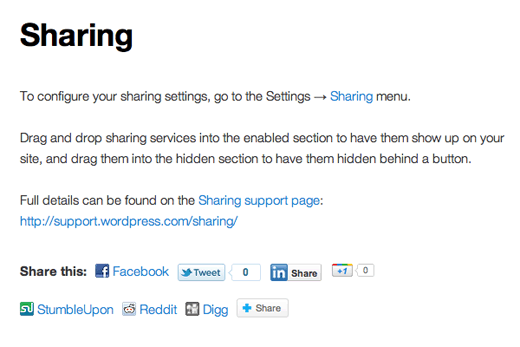
Subscriptions – allows your users to subscribe to your posts and comments to receive a notification via email. There are other alternatives available for this option. You can use Feedburner or you can setup an email newsletter.
Gravatar Hovercards – show a pop-up business card of your users gravatar profiles in comments.
![]()
WP.me Shortlinks – When using WordPress.com, you have the luxury to use wp.me shortlinks for your articles. On self-hosted WordPress blogs, shortlinks look like: yourdomain.com/?p=123. However, there are options that lets you have your own custom branded short urls in WordPress like ours: wpbeg.in.
Shortcode Embeds – Allows you to easily embed videos, and more from sites like Youtube, Vimeo, and Slideshare.
Beautiful Math – Use the famous markup language to quickly create beautiful mathematical expressions and equations.
Extra Sidebar Widgets – Easily add images, twitter updates, and your site’s RSS links to your sidebar.
Jetpack is great for users who want the freedom of WordPress.org while keeping some of the features of WordPress.com. If you are looking to switch, don’t forget that we are always available to help you switch from WordPress.com to self-hosted WordPress.org as part of our Free WordPress Setup.
