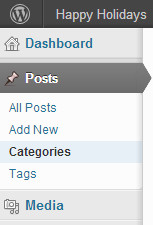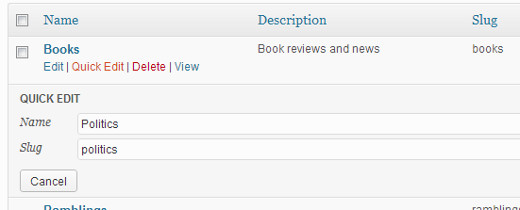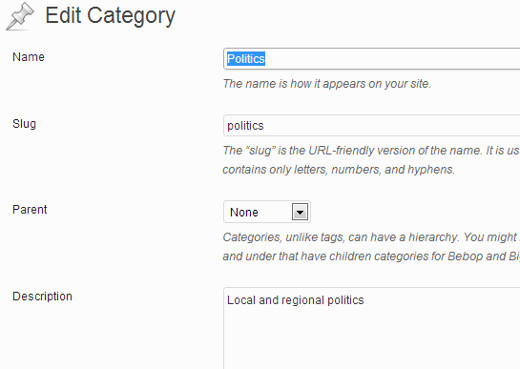How to Properly Rename Categories in WordPress
Having a good structure on your site makes it easier for readers to find your content. This is why WordPress offers categories and tags to properly organize your content. To learn more about them check out Categories vs Tags guide. As your site grow, you might find a need to change the name of your categories and/or merge them with other categories. In this article, we will show you how to properly rename categories in WordPress without affecting your SEO strategies.
Video Tutorial