What’s Coming in WordPress 4.5 (Features and Screenshots)
The beta version of WordPress 4.5 was released last week. We followed the development closely, and we are excited to report that WordPress 4.5 is expected to be released during the second week of April, 2016. In this article, we will highlight what’s coming in WordPress 4.5 with features and screenshots.

Note: You can try out the beta version on your computer or on a staging environment by using the WordPress Beta Tester plugin.
This is the beta release, which means no more new features will be added until the final release of WordPress 4.5. However, please know that some of these features may not make it into the final release.
Theme Logo Support
Adding theme logo from customizer is a long awaited feature. WordPress 4.5 will add theme logo support to WordPress core.
Many premium WordPress themes already allow users to upload custom logo using their own options panel. With the core support for the feature, it would become possible for users to do that from the theme customizer.

Themes would be able to define support for logo with size values like this:
add_image_size( 'twentysixteen-logo', 1200, 175 ); add_theme_support( 'site-logo', array( 'size' => 'twentysixteen-logo' ) );
If a theme does not support this feature, then it will not be visible in the customizer.
Visual Editor Improvements
Majority of WordPress users spend most of their time creating content. Anything that can make the writing experience better and faster is always a good thing.
WordPress 4.5 will bring some new improvements to the visual editor, which will improve the writing experience for users.
Inline Link Editing
WordPress comes with some great time saving shortcuts, which all help you write faster. One of these shortcuts is CTRL+K (Command+K on Mac), which allows you to insert links in posts.
This shortcut opens the insert link popup, which is a bit distracting.
With WordPress 4.5, pressing CTRL+K will show an inline insert link menu. Simply type the URL and continue writing your post without removing hands from keyboard.

More Inline Text Shortcuts
Inline text shortcuts were introduced in WordPress 4.3. They allowed users to quickly add formatting markup by using simple text shortcuts.
WordPress 4.5 is introducing more shortcuts like `code` for code and **bold** for bold.

For those users who don’t like these shortcuts, here is how to disable inline text shortcuts in visual editor.
Improved Moderate Comment Screen
Many bloggers spend a lot of time moderating comments in WordPress. Comment moderation is a necessary evil that we all have to tolerate in order to combat comment spam in WordPress.
WordPress sends you an email notifications when there is a new comment submitted. Clicking on the approve, spam or trash link in the email will take you to a screen where you can see that comment with a button to perform the desired action.
This screen does not allow you to edit a comment. It also does not show you any formatting in comment text, which isn’t pleasant.
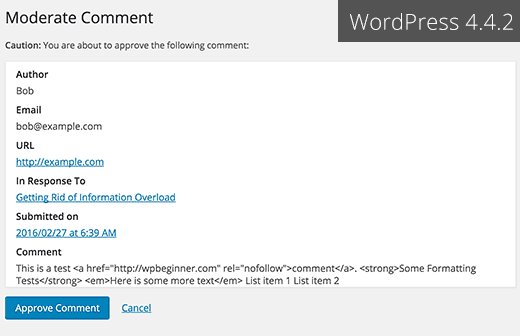
With WordPress 4.5, you will get to see an improved screen. It will show you the formatting in comment text as it would appear in the browser. It will also have a link to edit the comment.

Responsive Preview in Customizer
WordPress 4.5 will bring another cool addition to the customizer. You would now be able to see responsive previews of your site directly in the customizer.
You can click on the device icon at the bottom to switch the view between devices. Currently it shows Desktop, tablet, and mobile device previews. This gives you a generic idea of how your site would look on these devices.

Optimized Image Size Generation
WordPress introduced responsive images in WordPress 4.4. This means that since 4.4, users on smaller screens get to see a smaller image appropriate for their screen.
This feature is great as it not only improves performance of websites on smaller screens, it also saves them money on data plans.
WordPress 4.5 will improve this further more. It will optimize images further to reduce their site upto 50% without any visible quality loss.
We still recommend saving images optimized for web for best results.
Allow Users to Login Using Email Address
It is hard to keep track of all the usernames we use across all the different sites. This is why many popular sites like Facebook, Twitter, and others allow their users to use their email address as username.
While you can easily forget your username, most people don’t forget their email address.
In the past, WordPress didn’t allow users to login with email by default. This is expected to change in WordPress 4.5.
Since each WordPress user on your site already has an email address associated with their account, they will now be able to use their email address to login.
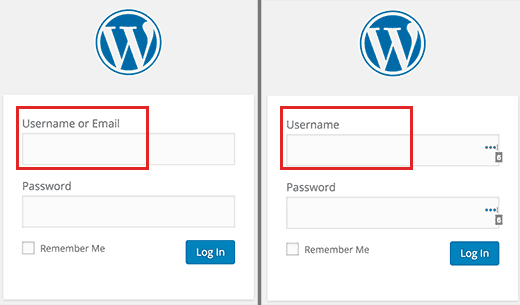
Developer Features
WordPress 4.5 will bring many under the hood improvements for developers. Here are some of the exciting improvements for developers:
Selective Refresh in Customizer – In customizer if a change has to be applied the entire page has to be reloaded. WordPress 4.5 will come with a robust framework allowing selective refresh in the customizer. This will make it incredibly fast, and it will allow developers to do great things with live previews. (#27355)
Customizable Embed Templates – WordPress 4.4 also introduced embeds which allowed users to embed posts from their own and other WordPress blogs. WordPress 4.5 will make the embed templates customizable so that theme authors can have custom displays. (#34561)
WP_Site Class – WordPress 4.5 will come with WP_Site class for multisite WordPress installs. (#32450)
Script Loader – Adding inline scripts will become easier with the introduction of wp_add_inline_script() in WordPress 4.5. (#14853, #35873)
We hope this article helped you learn what’s coming in WordPress 4.5. Let us know which features you find exciting and what you would like to see in future releases of WordPress?
If you liked this article, then please subscribe to our YouTube Channel for WordPress video tutorials. You can also find us on Twitter and Facebook.
