10 Best Game Recording Software for Windows PC
As the popularity of the consoles is rising but still there are many gamers who still play PC games. There is a wide range of games that you can play on your computer. Sometimes, you need to record your gameplay so that you can share it with your friends. For that, you need PC game recording software. There are many free game recording software on the internet but all don’t provide the quality and features that you need. So, here we are sharing 10 best game recording software that will let you record your gameplay in great quality.
Top 10 Best Video Game Recording Softwares For Windows PC [Updated]

This is one of the best video game recording software. You can record all your gameplay in high-quality with this. Open Broadcaster Software is a free tool and is very easy to use. You can record your videos in FLV and MP4 formats. Its main features include Push-to-talk mode, Picture-in-picture mode, and Custom Watermarks. Moreover, it offers to stream your video live on YouTube.

It is also one of the best game capture software. It is mainly famous for screen recording but because of its amazing features, it can be easily used for game recording too. When you are looking to get high-quality recordings in small sizes, then this is best for you as you can record your gameplay in 4K Ultra HD resolution and the size of the files will be compressed automatically as there is a built-in compression feature in Bandicam. You can increase the size of the screen easily. There is no live streaming feature in this software but still is the best.

It is the lightest software in this category that offers a lot of features. You may need to spend some time on understating its Settings, but when done, you will find it extremely simple to use. It can record two sounds at the same time. Means, you can record the microphone’s sound and the game’s sound simultaneously. And, if you want to edit them, you can do that later. Moreover, you can set it to record them automatically when you start playing. It is available in both free and paid versions. The paid version will give you access to more features compared to the free version.

When you are looking for best recording software to record your gameplay, then this could be also your choice. Like most of the game recording software, it also uses the GPU so there is not much pressure on your CPU. It lets you record at a very high-quality and also there is an option to add voice in the recording. Action is one of those software that lets you stream your live videos on YouTube. All the basic features that you need in any recording player is available in Action.

It is available in free and paid versions. Game recording with this software is quite easy as it starts with a single click. All the settings are done automatically depending on the configuration of your PC. Its main features include social media integration, picture-in-picture mode, and video annotations. You can also stream your videos live on YouTube with XSplit Gamecaster. If you find any issue using this software, then you can simply check the support forums.
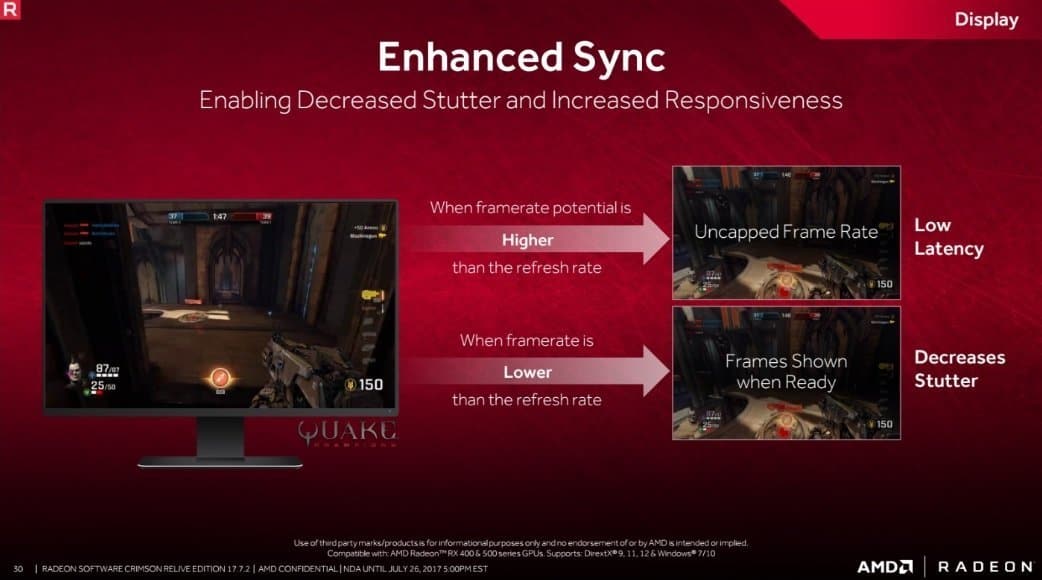
When you have AMD GPU, then this software is best for you as you can record 4K Ultra HD videos with this. It is a free software that is very easy to use. Setting up this software is also very easy. So, giving this software a try to record your gameplay is not a bad idea as you don’t need to pay for it and can get many features that are paid in some other best gaming recording software.
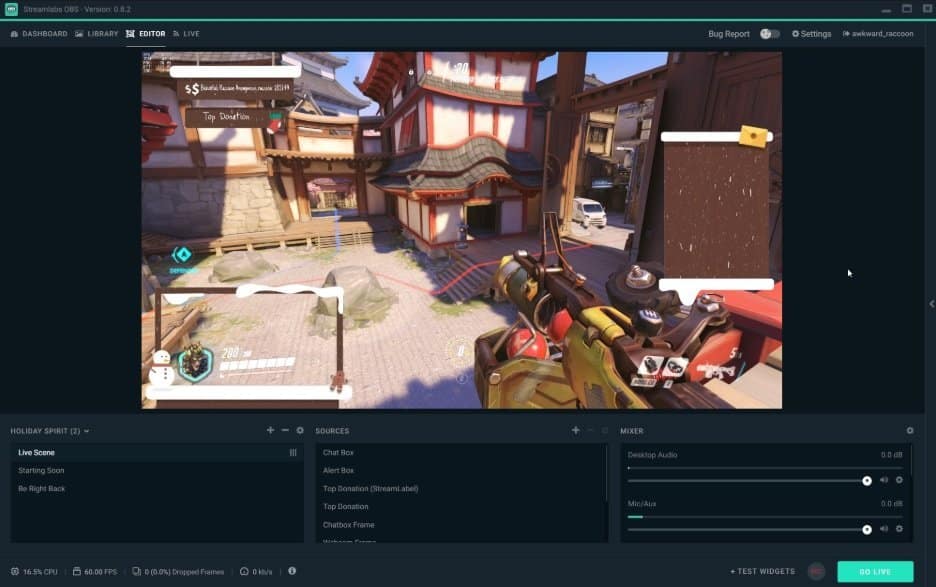
This software is especially for those who are using Open Broadcaster Software and finding the interface very difficult. So, with this software, you can simplify the interface of Open Broadcaster Software as it is made for that. With its amazing features, you can record very high-quality videos. There are so many plug-ins that you can use with this software to get more quality. It is a free software.

Another best screen recording software for gaming that is very simple to use. No need for special skills to understand it. Just do few settings and start recording your game. Moreover, it can compress the size of the videos when there is not much space on your system as it has a compression feature. Like other software, it uses GPU for recording so there will be no effect on your gaming as there will be less use of CPU. You can also stream your video on YouTube with D3DGear. Game sound and microphone sound can be also recorded simultaneously.

Fraps is one of those software that are very light. It also lets you record the videos up to 7680 x 4800 resolutions. You can adjust the frames between 1 to 120 fps. For those who don’t want any complicated settings, Fraps is best for them. It also lets you check the number of running frames and the game smoothness.

This is the last in our list of best pc recording software. It is developed by Nvidia GeForce and if you have Nvidia GPU, then this is best for you. You can easily play your games and record them with this software as it uses GPU and there no pressure on your CPU at all. It can record your gameplay in the same resolution as your system has. You can record up to 4k UHD videos with Shadowplay. Moreover, you don’t need to pay anything to use this software.
Conclusion
So, these are one of the best game recording software that you can use for recording your games. Check out the features of all these software and choose one of your choices as the main feature of recording game is obviously the same, but some have some additional features. Moreover, few in this list are paid and others are free. So go with your requirements and choose any of these.
