Best Facebook Video Downloader To Download Facebook Videos Online (2019 Edition)
Despite all the previous controversy relating to privacy, Facebook still remains as the most popular social networking site out there. This is probably because of how versatile it is – how it encourages users to communicate not only through text but through games as well as through sound and video. Facebook has fundamentally revolutionized how videos are viewed and shared on the internet.
Through its various applications and website(s), users are able to view and share videos; unfortunately, they can’t download them for offline viewing. Luckily, there’s a solution for this; as a matter of fact, there are multiple solutions for this. With this list, we’ll run through the best online tools to use when you really need to download a Facebook video.
GetFBStuff is an amazing website that grants users the ability to download videos from Facebook. It’s very easy to use. It comes with a comprehensive tutorial that you can follow on its website. It also allows you to download photo albums and a plethora of other options. This method comes highly recommended.
-
FBDown
FBDown is another web application very similar to GetFBStuff. Some people may actually prefer it to GetFBStuff because it offers a cleaner aesthetic. It also allows users to download a web browser extension so you don’t have to constantly visit the website.
In order to download from FBDown, you have to copy the Facebook video’s URL. You can accomplish this by right-clicking it and selecting “Show Video URL” from the context menu. As soon as it gives you the URL, copy and paste it into the Video Link Bar on the FBDown website. Then click on “Download”. This will work for public Facebook Videos.
If you want to download a private video, you’ll need to copy the source code (of the page the video is being displayed from) by pressing CTRL+U or right-clicking and selecting “View Page Source”. Once you’ve copied the source code, navigate to FBDown private by clicking on “More” on the top utility bar, then selecting private video downloader. From there on, you can simply follow the instructions on the page. They’re pretty straightforward.
-
DownloadVideofrom.com
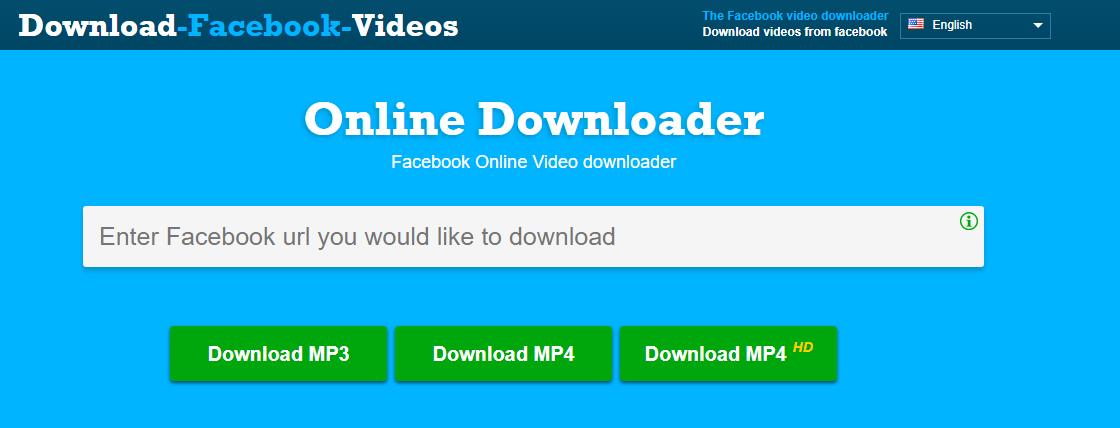 DownloadVideosFrom is a user-friendly online tool that allows you to download and save Facebook videos for free. No registration; just copy your link, past it into the main text bar and click on the download button. It allows you to save your video into three main formats mp3, mp4 and mp4 HD. Private videos are a little harder to download, so you have to follow the instructions on the website to help you with this. The instructions are very easy to follow, so it’s nothing to fret over.
DownloadVideosFrom is a user-friendly online tool that allows you to download and save Facebook videos for free. No registration; just copy your link, past it into the main text bar and click on the download button. It allows you to save your video into three main formats mp3, mp4 and mp4 HD. Private videos are a little harder to download, so you have to follow the instructions on the website to help you with this. The instructions are very easy to follow, so it’s nothing to fret over.
-
Facebook Video Downloader
 Facebook Video Downloader’s name should be enough to tell you what this web application does. It has a simple, yet slick design centred on its main text field and download button. Underneath the website’s primary controls, it gives you instructions on how to download Facebook videos. It also gives you a bit of information about the website. If you have any issues with the website, the developers are open to feedback. If you’re looking for a quick solution, this is definitely worth a try.
Facebook Video Downloader’s name should be enough to tell you what this web application does. It has a simple, yet slick design centred on its main text field and download button. Underneath the website’s primary controls, it gives you instructions on how to download Facebook videos. It also gives you a bit of information about the website. If you have any issues with the website, the developers are open to feedback. If you’re looking for a quick solution, this is definitely worth a try.
-
Downvids.net
 DownVids.net is a somewhat gaudy website. When you first open the page, what you get is a sensory overload. But once you get over the colour schemes and banners, you’ll find that it’s pretty easy to use. All you have to do is copy your link, paste into the bar and click on the large download button. Facebook isn’t the only site it supports, it also supports YouTube. As a matter of fact, you can use it to download entire playlists and channels. You can also download your videos in different formats as well as quality. Not just a great Facebook video downloader but a great video downloader overall.
DownVids.net is a somewhat gaudy website. When you first open the page, what you get is a sensory overload. But once you get over the colour schemes and banners, you’ll find that it’s pretty easy to use. All you have to do is copy your link, paste into the bar and click on the large download button. Facebook isn’t the only site it supports, it also supports YouTube. As a matter of fact, you can use it to download entire playlists and channels. You can also download your videos in different formats as well as quality. Not just a great Facebook video downloader but a great video downloader overall.
ClipConverter is a multipurpose online video download tool. You can use it to download videos from various streaming and video websites such as Facebook. It allows you to convert videos into different formats as well. Although you may have a little trouble with downloading private Facebook videos since they’re embedded, it works for everything else. Slickly designed and completely free, ClipConverter comes in highly recommended.
-
Video Grabber
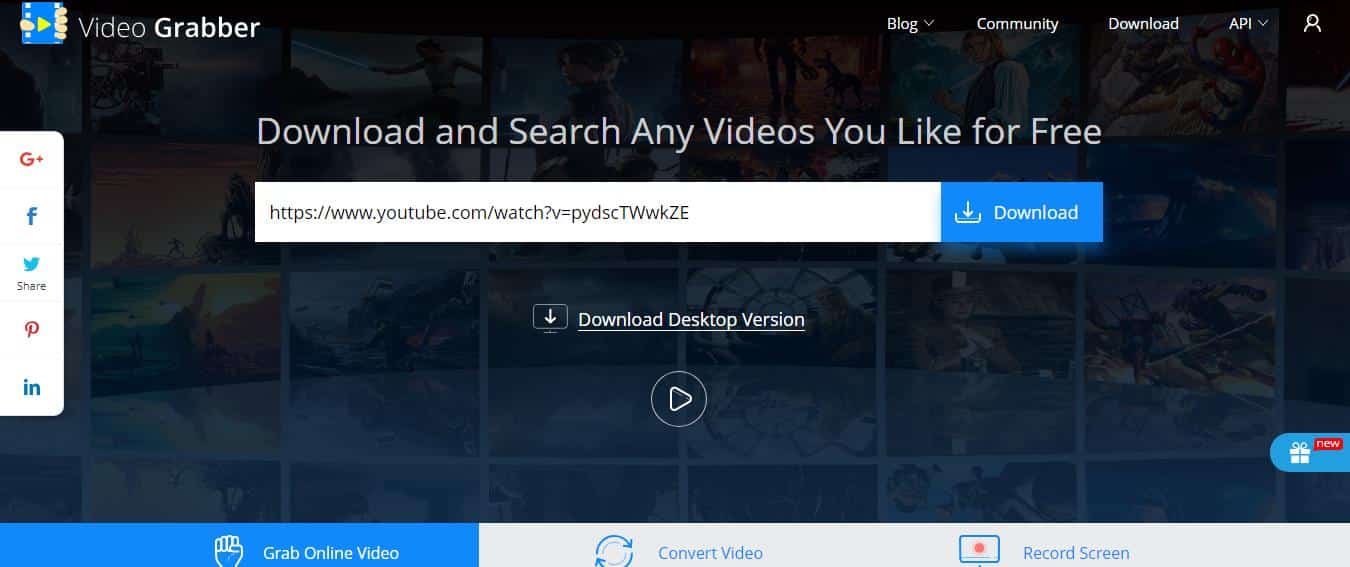 Another multi video site tool that allows you to download Facebook videos is Video Grabber. It’s a very comprehensive tool for downloading videos. It also allows you to convert both offline and online videos. If you don’t like the online version of the application, you can always download the offline version. Once again, you may struggle with downloading private videos but it’s still a great tool for saving Facebook videos.
Another multi video site tool that allows you to download Facebook videos is Video Grabber. It’s a very comprehensive tool for downloading videos. It also allows you to convert both offline and online videos. If you don’t like the online version of the application, you can always download the offline version. Once again, you may struggle with downloading private videos but it’s still a great tool for saving Facebook videos.
-
MP3Converter.net
 Do not let the name fool you, MP3Converter.Net can be used to download your Facebook videos. As the name implies, it can also help you convert those videos into MP3. The user interface is well organized and very easy to use. Although the instructions are pretty self-explanatory, however, they are still well documented on the website. If you’re looking for a website that will help you download a video from a Facebook as well as convert it into other formats; look no further than this website.
Do not let the name fool you, MP3Converter.Net can be used to download your Facebook videos. As the name implies, it can also help you convert those videos into MP3. The user interface is well organized and very easy to use. Although the instructions are pretty self-explanatory, however, they are still well documented on the website. If you’re looking for a website that will help you download a video from a Facebook as well as convert it into other formats; look no further than this website.
-
SaveFrom.Net
 Another video downloading site that supports Facebook websites and is always worth mentioning on any list is SaveFrom.net. Very quick and easy. Instructions are simple and well highlighted on the website. Once again, downloading private videos can be a bit tricky but SaveFrom comes with a really good add-on for Firefox and Chrome so you can get around this. Definitely one of the best online video download tools.
Another video downloading site that supports Facebook websites and is always worth mentioning on any list is SaveFrom.net. Very quick and easy. Instructions are simple and well highlighted on the website. Once again, downloading private videos can be a bit tricky but SaveFrom comes with a really good add-on for Firefox and Chrome so you can get around this. Definitely one of the best online video download tools.
-
DownFacebook
 The final entry on our list is downFacebook. It fully specializes in downloading both private and public Facebook videos. For its user interface, it uses the same colour scheme that Facebook uses. This adds a touch of familiarity that most other sites do not have. You have two options on how to download Facebook videos from this site.
The final entry on our list is downFacebook. It fully specializes in downloading both private and public Facebook videos. For its user interface, it uses the same colour scheme that Facebook uses. This adds a touch of familiarity that most other sites do not have. You have two options on how to download Facebook videos from this site.
You can either paste your link into the text box provided by the site and click on the download button or suffix your Facebook URL with ‘down’ and the downloader will pick it up for you. The website provides you with a comprehensive tutorial and set of instructions. Give downFacebook.com a visit if you’re looking for a great alternative tool to help you save Facebook videos.
Final Word
Memes and funny videos can be an awesome anti-depressant after a long hard day. There is no better way of sharing memes with hundreds of your friends than Facebook. Sometimes you want to save those videos in the same way you can save pictures. I hope this list showed you how you can download a Facebook video with as little hassle as possible. As always, share this article like you like sharing those funny memes.
If you’d like to make your own recommendations or point at any blind spots on our side, please leave a comment below. As always, thank you for reading.



