How To Remove/Skip/Bypass Surveys Online [Ultimate Guide]
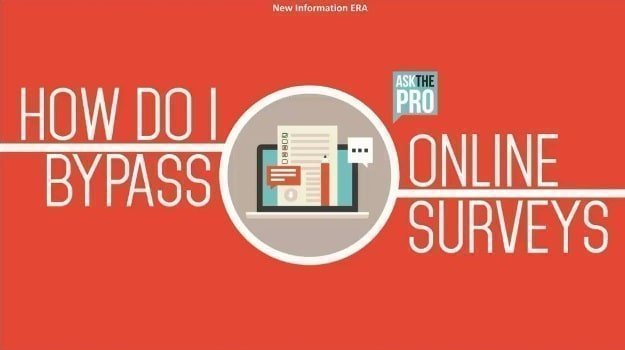
Dealing with ads and surveys are some of the worst things that the internet makes you go through. Most of us can deal with ads because sometimes they are interesting and we happen to stumble onto a new product or service which we never thought we would need. But surveys,on the other hand, pop up at the most inconvenient of times, and we really cannot be sure if they are safe or not.
You must be here because you want to know how to get past surveys which you absolutely should not devote any time to.Now, to the average person, surveys mostly definitely only feel like a complete waste of time. But, in reality, they might actually be some kind of scams or phishing channels. If you ever feel like the information you are being asked to give is starting to get too personal, we advise you to immediately exit the survey because they are most definitely scams or phishing attempts just so that people can use your information against you or sell it off to other third parties for large sums of money. Some other surveys are completely safe, however,like the ones on reputed websites such as Google,the New York Times, etc. where they mostly take customer feedback and not personal information.
Regardless of the kind of survey or ad, we are here to tell you ways on how to skip surveys, so you don’t need to waste a few mins of your life.
How to bypass surveys on google chrome
If you use google chrome for your daily browsing needs and find that the website or websites you visit are pestering you with surveys, then follow the steps below –
- First, copy the URL of the website.
- Then go to the top right corner of the chrome browser. You should see three vertical dots at the very end. Click on it.
- Now click on settings.
- Once in settings, go to advanced settings by clicking on ‘Advanced’.
- Now scroll down and look for ‘Privacy and security’.You should see ‘content settings’ under it. Click on it.
- Once again, look for ‘JavaScript’ and click on it.
- You will notice that the JavaScript option is enabled by default.
- You can disable this to potentially block javascript from all the websites you visit.
- Or, you can you can add the website URL you copied in the first step to the block section to block any javascript from that particular site to pop up.
- Add as many websites you want.
You should now be able to open any website on chrome without having to deal with pesky surveys.
How to bypass surveys on Mozilla
If Mozilla Firefox is your daily web browser, then follow the steps below –
- Open Mozilla Firefox.
- Go to the top right corner and click on Menu (3 horizontal bars).
- Now go down the menu and click on ‘Add-Ons’.
- Once that is done, on the search bar on the top right corner, type in ‘Policy Control’ and press Enter.
- Select ‘Policy Control’, and then click on ‘+ Add to Firefox’.
- Once it has been installed and added, you can now browse safely and block off most surveys from popping up on your screen.
How to bypass surveys on Microsoft Edge
If Microsoft Edge is your daily web browser, then follow the steps below –
- Open Microsoft Edge.
- Towards the top right corner, you will find three horizontal dots. Click on it to open the menu.
- Once the menu is open, find settings and click on it.
- Scroll down, click on advanced settings.
- Make sure ‘Block Pop-Ups’ is enabled.
OR
- Once you have opened the menu, find and click on Extensions.
- Scroll down and click on ‘Explore more extensions’.
- You will have free extension options like ‘NanoAdblocker’ or ‘Adblock’ which you can add to Microsoft Edge.
- Once you have selected one, click on ‘Get’.
- The extension will now be installed and turned active.
You should potentially see few surveys pop up from now. Keep looking for more extensions as new ones tend to be more powerful in blocking pop up ads and surveys.
Use a survey remover tool
There are some third-party tools or programs you can use to block out surveys. Let us take a look at one of the most popular ones – Survey Smasher
Survey Smasher is one tool you can use to bypass surveys and get to the download links of the file/s you want to download. People have reported a fairly high percentage of success in skipping out surveys using this tool.
The way it works is that when you go to download something from a website and the survey pops up, immediately copy the URL which sent you into the survey and pastes it on Survey Smasher.Survey Smasher will bypass the survey for you and download the file you need for you and upload it to Mediafire. You can now download the file you want from Mediafire or just save the download URL which Survey Smasher provides you to download the file later.
Survey Smasher has stood the test of time and no matter how smart these pesky surveys gets, has managed to bypass them almost all the time.
Using your browser’s inspector element
- When you open a link and get interrupted by a survey, immediately do one of the following depending on which browser you use –
- Chrome – Click ⋮, select More tools, and click Developer tools.
- Firefox – Click ☰, click Developer, click Web Console and click the Inspector tab.
- Edge – Click …, click F12 Developer Tools, and click DOM Explorer.
- Safari – Click Safari, click Preferences, click the Advanced tab, check the “Show Develop menu in menu bar” box, exit Preferences, click Develop, and click Show Web Inspector.
- This will open the inspector element of your browser.
- Now search for the survey code area by moving your cursor over the page code and wait for the survey area to be highlighted.
- You may need to expand certain lines of code by clicking the triangle next to a specific line of code.
- If you can’t find the code, try right-clicking the survey while looking at the element inspector. If text appears near a line of code, the line of code is the survey box.
- Once you have found it, delete the line of code corresponding to the survey.
- In case you cannot directly delete it, try looking for the overlay code of the page. The whole page will be highlighted when you hover over it. Delete it.
- You should now be able to access what you wish to, without having to go through the survey.
Keep in mind sometimes, that if surveys are essential to the page, then you might not be able to delete them.
This requires quite a bit of know-how and will require some trial and error runs before you can successfully access the webpage by bypassing the survey.
Fake your identity
If all else fails, then this is the last resort you can try to bypass surveys. This is a long and tedious process and will require you to actually fill out everything in the survey, the only difference being with fake information. There is nothing wrong with filling in fake information since you cannot be sure yourself if you can trust the survey or not.
Some surveys will accept any sort of information you type in, but some might require information specific to a country or locale and that too a believable one. So there are websites like www.fakenamegenerator.com,which will help you generate a completely false but believable identity with a fake email id, phone number, address down to a fake set of birthmarks as well.
So, with a bit of luck, you should be able to access what you need after you fill out the survey. We hope you don’t actually have to use this method.
Like our methods? Tell us down in the comment section below it one of these worked for you and also if you have any other method of your own.
