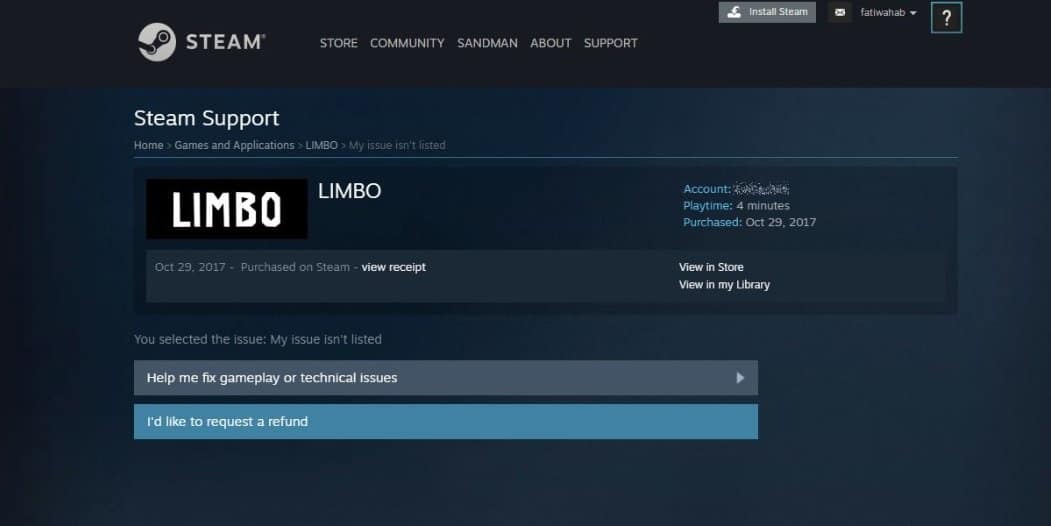
Steam is known to be the most popular platform for PC gaming. Given its wide community, Steam witnesses a daily inflow of purchases from its ever-evolving library. Although, Steam didn’t come as far as it has come today merely by sheer luck. One of the features that Steam is held in high regards by the community is the customer experience. Users are privileged by the ability to request a refund for a purchased title without any questions asked. If you’re someone who wishes to request a steam refund, then you can find all the related information here. Here’s a detailed guide on how to refund a game on steam.
When can you request for a refund?
Valve will issue your request for a refund if within 14 days of your purchase. Added to that, you should have less than 2 hours of playtime for the said title. Even if you fail to meet the aforementioned conditions, you can still a submit a request for an exception. If the request is approved by Valve, you’ll still be able to get a refund for the specific title. If your request for exception is denied, you can still contest the decision by submitting another request. Steam refunds any and all titles that fall under the mentioned rules specified by Valve.
How to get a refund on Steam?
There are a few steps that you need to follow in order to to get a title refunded from Steam. The same are listed as follows:-
- Open help.steampowered.com in a compatible browser and log in with your Steam account.
- After successfully logging in, click on ‘A Purchase’ section within your profile.
- The list presented will include the titles that are applicable for a steam refund. If your purchase isn’t listed, then it doesn’t meet the refund criteria.
- Click on the purchase that you would like to request a refund for.
- After selecting the title, select the problem that you’re having with your purchase.
- You can either decide to resolve a technical issue if you’re facing on or just continue with the refund request.
- If you wish to continue with the refund, click on ‘I’d like to request a refund’.
- Fill the form with relevant information
- You can either decide to refund the money to your steam wallet or to your original payment method.
- After filling out the requested information, click on ‘Submit Request’.
- Upon successful submission, you should get a confirmation e-mail on your linked e-mail account.
Is there a limit to the number of refunds?
There is no limit to the number of refunds one can get on steam. Although, as per the terms of the agreement, Valve can invoke your right to request for a refund. This usually only happens if a person is abusing the refund feature. Abusing the feature would mean sending a steady stream of refund requests without any exception. If the refund feature is invoked, a person cannot request for a refund for any purchase.
Where and When will the refunded amount appear?
Valve usually gives a span of 7 days for a refund request to be completed. Although, international purchases can take up to 10 days for completion of the refunding process. The refunded amount will either appear in your steam wallet or will be credited to your previous payment method. The previously mentioned depends on what you chose when submitting the refund request form.
It is worth noting that if you’re refunded within 24 hours of purchase, the refunded amount will not be credited. This is because the amount will simply be dropped off from your bank statement altogether.
Can you get refunded after 14 days of the purchase?
Even though that doesn’t meet the eligibility criteria for a refund, you can still submit a request for the same. After close inspection from Valve’s end, you’ll receive an e-mail from Steam regarding the same. The e-mail will either confirm or deny your request for a refund for the uneligible purchase. Upon confirmation, you’ll get your refund within 7-10 days and will appear on your choice of payment platform. If the request is denied, you can still contest the decision by submitting the request again. There is only a limited number of times you can contest the decision made by Valve.
Can you get a refund for pre-ordered games?
Pre-ordered games apply for the same refund process as any normal purchase. Except there is no 14-day barrier for the purchase if the game hasn’t released yet. After the release of the pre-ordered, the game is still valid for a refund request, if submitted within 14-days. Although, if have ordered the title 3 months prior its release then you may request refund onto the steam wallet. Pre-order titles that are requested for a refund after a 3 month period are not eligible for a credit refund.
Can you get a refund for DLC packs?
DLC packs are also eligible for a refund and follow the same policy as a full-fledged title purchase. The same eligibility criteria of refund apply to the DLC packs. A refund may be requested for a DLC pack within 14 days of purchase. The DLC pack should also have less than 2 hours of total playtime to apply for a refund.
Can gifted titles be refunded?
If you have gifted someone a game from the steam library even then you can request for a refund. A gift also follows the standard 14 days/ 2 hours eligibility criteria. Only to initiate the refund, you would need acceptance from the gift recipient. After getting permission from the recipient, you can request for a refund.
Can in-game items be refunded?
Any in-game item purchased within a Valve-developed game is applicable for a refund within a 48-hour duration. If the in-game item is consumed, modified or transferred, it will not be eligible for a refund. Refunds for third-party in-game items that are not developed by Valve may depend on the third party. Third-party developers can allow refunds for in-game items. If the third-party allows so, in-game items are refundable within 48 hours of purchase.
Can you refund a game to purchase it again for a sale price?
Valve doesn’t consider as an abuse of the refund feature is you request a refund to purchase the title at a better price. So yes, you can request for a refund to get the purchased item on sale price by buying it again.
That concludes our guide on steam refund and how to get a steam refund. For further queries, you can visit help.steampowered.com. We hope that our article helped you in some way.
