YouTube is one of Google’s earliest acquisitions and you can understand why buying it all the way back in 2006 was a good bit of business. Since then, it has had a tremendous impact on global culture. It’s influenced how we share, watch videos and even communicate with each other. In 2017, it was reported to have over 1.3 billion active users. It’s probably one of the best video sharing platforms in terms of speed, support, content, and quality.
What often lets YouTube down is its terms and conditions. This is to protect content creators as well as YouTube’s bottom line. If you can download a video then you have no reason to use YouTube to watch it over and over again. So YouTube has taken precautions to ensure that downloading videos is near impossible. Not all of us want to waste data on re-watching the same video. Some of us want to download videos just in case they get taken down in the near future. For whatever reason you want to download YouTube videos, there’s a way. In fact, there are many ways to download YouTube videos. This list should help you find the best YouTube video downloader.
-
Page Contents
-
- 0.1 JDownloader 2 (Offline)
- 0.2 4k Video Downloader (Offline)
- 0.3 Free YouTube Download (Offline)
- 0.4 YTD Video Download (Offline)
- 0.5 SaveFrom.Net (Online & Offline)
- 0.6 Winx YoutTube Downloader (Offline)
- 0.7 aTube Catcher (Offline)
- 0.8 YouTube Downloader HD (Offline)
- 0.9 Online Video Converter (Online)
- 0.10 QDownloader.net (Online)
- 1 Conclusion
JDownloader 2 (Offline)

Technically, this isn’t (just) a YouTube downloader. It’s an internet download manager that works extremely well for downloading YouTube videos. The beauty of JDownloader is you can use it to extract the audio of a video in various qualities and formats. You can also dictate the variants you download the videos in.
Furthermore, JDownloader allows you to download captions as subtitles as well as the video descriptions. If you want to, you can also download the video thumbnail as a picture. On top of allowing you to download YouTube videos, it comes with other features to help you manage your downloads. JDownloader is completely free and open source.
-
4k Video Downloader (Offline)
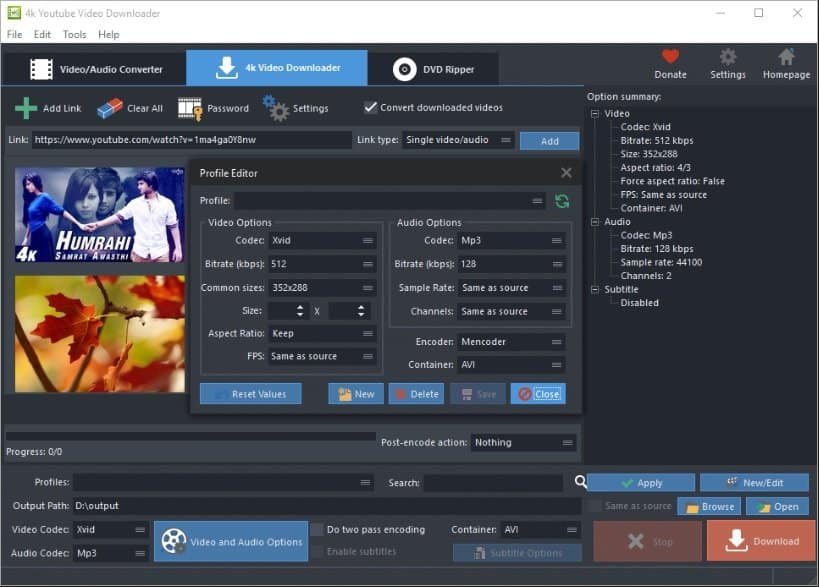
4kDownload has always been known for providing a great range of shareware products that help you download media from the internet. 4k Video Downloader is no exception to the rule. It’s a simple straight forward program that allows you to download videos from YouTube. It allows you to save entire YouTube playlists and channels in various formats. You can actually subscribe to YouTube channels within the application and get the latest videos to download on to your PC automatically.
Related Best Sites To Convert YouTube to MP3 : YouTube to mp3 Converter Sites
It also allows you to extract YouTube captions and download them as subtitles. 4K Video Downloader prides itself on its simplicity. It has a smart mode that applies settings for all future downloads. You can also transfer videos and audio directly to your iTunes library from the application. For its simplicity, charm and extra features, it deserves its entry on this list.
-
Free YouTube Download (Offline)
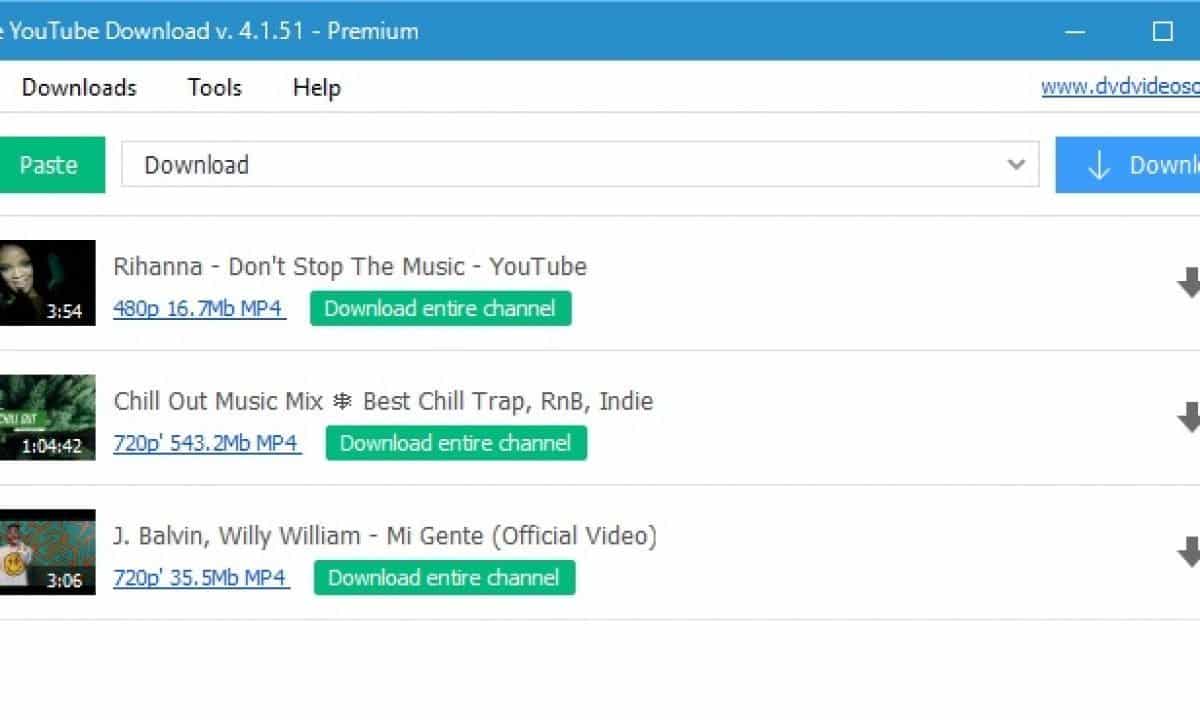
DVDVideoSoft’s Free YouTube Download claims to be the most popular YouTube video downloader out there. It’s not hard to see why. In addition to allowing users to download videos in bulk, it can also be used to download entire playlists and channels. Not only that, but you can download videos from your own personal history, liked videos, favorites, and videos that are under the Watch later section. It’s faster than most YouTube downloaders. It uses multi-stream downloading to make downloading videos faster.
Like many other downloaders, it also allows you to download videos in various formats and qualities. You can even apply output name format patterns. You can also convert videos and send them directly to your Android or iOS device. It’s a well trusted YouTube Downloader and it’s completely free
-
YTD Video Download (Offline)
 Although not as feature rich as other entries on this list, it’s still a worthy contender if you’re looking for a simple and lightweight application that will help you with YouTube video downloads, YTD is more than capable of doing this. YTD monitors your clipboard so as soon as you copy a YouTube video’s URL, it will detect it and insert it into the URL field. YTD’s interface is very intuitive and easy to understand. It comes with an activity window that allows you to view the status of your downloads.
Although not as feature rich as other entries on this list, it’s still a worthy contender if you’re looking for a simple and lightweight application that will help you with YouTube video downloads, YTD is more than capable of doing this. YTD monitors your clipboard so as soon as you copy a YouTube video’s URL, it will detect it and insert it into the URL field. YTD’s interface is very intuitive and easy to understand. It comes with an activity window that allows you to view the status of your downloads.YTD’s basic version is free, however, you could probably get the same features that the paid version has from any other YouTube downloader. The free version is still fast and still comes with batch downloading. It’s a great alternative despite its pitfalls.
-
SaveFrom.Net (Online & Offline)
 The previous entries on this list are programs that you have to download and install in order to use. SaveFrom.net is different. It’s an online YouTube downloader that you can access from your web browser. SaveFrom gives you three options when it comes to downloading videos.
The previous entries on this list are programs that you have to download and install in order to use. SaveFrom.net is different. It’s an online YouTube downloader that you can access from your web browser. SaveFrom gives you three options when it comes to downloading videos.Related Youtube Video Downloader : Best Alternative Sites To Download YT Videos
You can use the website directly by copying the YouTube link and pasting it into the web app. You can use the ‘ss’ which involves you adding SS to the prefix of a YouTube URL. SaveFrom will automatically pick up the video and allow you to download it in different variants. You can also download the SaveFrom extension/add-on for your browser.
This makes it ultra-convenient. It gives you so many options that don’t involve you having to download an unnecessarily feature heavy application and it’s completely free. That’s why it’s landed itself on this list of the best YouTube downloaders.
-
Winx YoutTube Downloader (Offline)

Winx YouTube Downloader is one of the most versatile video downloaders out there. It allows you to download videos from most popular social media and streaming sites such as Facebook, Instagram, Vimeo, Daily Motion and of course, YouTube. Furthermore, it also allows you to download high-quality 4k Videos.
It supports batch downloading and it’s incredibly easy to use. Unfortunately, it doesn’t support 360-degree videos but it’s still an awesome YouTube Video Downloader because of all the video sites it supports. It’s compatible with over 30 websites. It’s also completely free to download and use. For its versatility and ease of use, it has earned its spot on this list.
-
aTube Catcher (Offline)

aTube Catcher is another great alternative YouTube video downloader. Like most video downloaders, it allows users to download videos in different formats and variants. In addition to YouTube, it supports a large array of streaming and social media sites, from DailyMotion to Yahoo. It also supports nearly all media formats.
What makes aTube highly unique is how it allows the user to edit videos after downloading them. You resize the video and change the aspect ratio. You can also edit the frames per second and re-encode and convert videos without using another application. You can also use this application to burn Blu-ray and DVDs. Another versatile YouTube downloader that’s worth the download.
-
YouTube Downloader HD (Offline)

Don’t be fooled by its somewhat antiquated user interface design, YouTube Downloader packs a punch. Basically, YouTube Downloader’s main claim to fame is its ability to allow users to download videos in high definition. It’s a super simple application. What you see is what you get here. It’s not bogged down by unnecessary features.
It supports four different formats, all selectable through the radio buttons on the main interface. Users paste the YouTube link into the application’s URL bar and click on start. The entire process is very user-friendly. It’s this simplicity that has landed YouTube Downloader HD on this list.

Another great is YouTube download that doesn’t require you to download and install any programs is OnlineVideoConverter.com. Not only does it allow you to download YouTube videos but it also allows you to convert videos into other formats or extract the audio from them. All you need to do is copy the video’s link and paste it into the websites URL bar. Once that’s done, you can select what format you want the video in and then click on the download button.
Related 10 Best Android Video Downloader For Youtube 2018
YouTube isn’t the only website that OnlineVideoConverter supports. It supports most major streaming and social media sites. So if you’re looking for a great online YouTube downloader, give this site a go.
-
QDownloader.net (Online)

Last but not least on our list is QDownloader.net. Once again, it’s your standard online YouTube downloader. The website and interface are aesthetically pleasing (at least in our opinion). It’s not cluttered with ads or unnecessary links. It’s centered on the YouTube URL bar where users paste their YouTube links into. It’s very easy to use, after all, its entire interface consists of two controls.
Once you click on the download button next to the URL bar, it brings up another section of the site where you can select the quality of the video as well as the format. You can also choose to download your video without sound. Although there are other downloaders that offer more features, it’s still a really great YouTube downloader, especially if you’re looking for a simple but quick downloader.
Conclusion
Video as a means of consuming content online isn’t going anywhere anytime soon. As a matter of fact, it’s only getting better through innovation in both technology and content creation. Everyone and their mother currently has a YouTube reaction channel and even YouTube’s monetization algorithms haven’t completely interfered with its popularity. Hopefully, you’ve read through this list and you’ve found a solution that caters to your offline video viewing needs. As always, if you like this article, share it with your friends and family. Thank you for reading.
-
-
-
-
-
-
